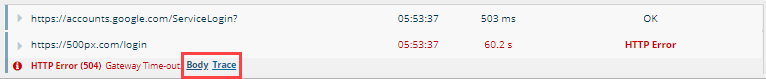How to Find an Error Description
To find failed session details with error descriptions, run the Online Report and go to the Log tab.
The session responses are provided in the corresponding columns of the log. Drill into the session details to view error messages and access attached additional reports on elements which generate the errors. To preview error messages, open the error infotip.
General Tips
Generally, use the tips given below to troubleshoot an error.
-
Check if the error repeats at other monitoring regions
-
Check a failure on the route level
Troubleshoot by Task Type
-
Errors in BrowserView/UserView tasks
Troubleshoot by Error Code
Use more specific recommendations depending on the error types.
For additional lists of specific error code descriptions, visit our Wiki article on network error codes.
-
Validation (200)
-
Runtime (201)
-
Certificate (203)
-
Cryptographic (204)
-
TCP (205)
-
DNS (206)
-
UDP (207)
-
HTTP (208)
-
FTP (209) and SFTP (210)
-
SMTP (211), POP3 (212), IMAP (213) and ActiveSync (2019)
-
ICMP (214) and ICMPv6 (215)
-
DNSBL (216)
-
Media (217)
-
SIP (218)
If an error persists, contact our technical support for assistance.