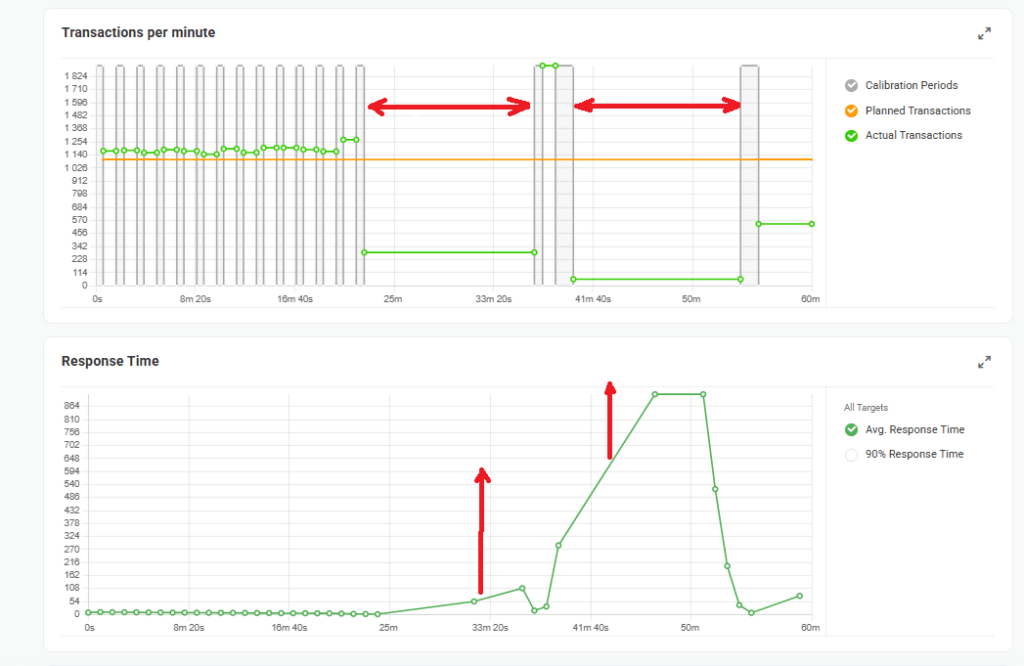Troubleshooting Steps
A goal-based load test may not achieve the desired Transaction Goal primarily due to increased server response times under load. For a detailed explanation of how response time growth affects transactions per minute during load testing, please refer to the Factors Contributing to Shortfall in the Throughput section of this article.
To identify the root cause, open the load test report charts and check the test report for failed test sessions:
- If errors are present, view the details of the failed sessions to determine the cause of the errors:
- If the errors are script-related, modify the script to resolve them.
- If the errors are load-related, we recommend running a short test using the Dynamic Adjustable Load Curve. Manually increasing the user load to the desired levels will help predict fluctuations in server response time and fine-tune the Goal-Based Curve parameters accordingly.
- If errors are minimal or not detected, but the Response Time chart shows a proportional increase relative to user load, the issue likely stems from infrastructure limitations or application performance bottlenecks.
Additionally, an incorrectly configured Load Test Scenario may result in inaccurate test results. Always calibrate the load injector Payload and apply the recommended values for test parameters unless a custom configuration is required for your specific testing needs.
If you need help with your test configuration, please create a support ticket for your test review.
Factors Contributing to Shortfall in the Throughput
The following key factors may contribute to the shortfall in the achieved number of transactions per minute.
Growth in Response Time
A common reason for not reaching the Transaction Goal is an increase in the average response time (Avg. Response Duration) from your server under load. As the user load increases, the server may take longer to process each request, leading to longer response times and a reduced number of transactions per minute.
Proportional Increase in Response Time with User Load
If the Avg. Response Duration increases proportionally with the user load, achieving the desired Transaction Goal per minute becomes challenging, regardless of how much you increase the number of Load Injectors or the Maximum concurrent users limit. In such scenarios, simply adding more users does not lead to a higher number of transactions.
Premature Test Termination
The load test might conclude based on the specified Load Test Duration before collecting the necessary number of responses required for dynamic recalculation of the user load. This premature termination can result in inaccurate or incomplete test results.
If your server performance degrades significantly (resulting in an increased Avg. Response Duration), a test cycle duration will lengthen because of the extended wait time for the required number of responses. This may lead to a situation where the planned load Test Duration is insufficient to complete even a single cycle, resulting in inaccurate or less precise user load calculations.