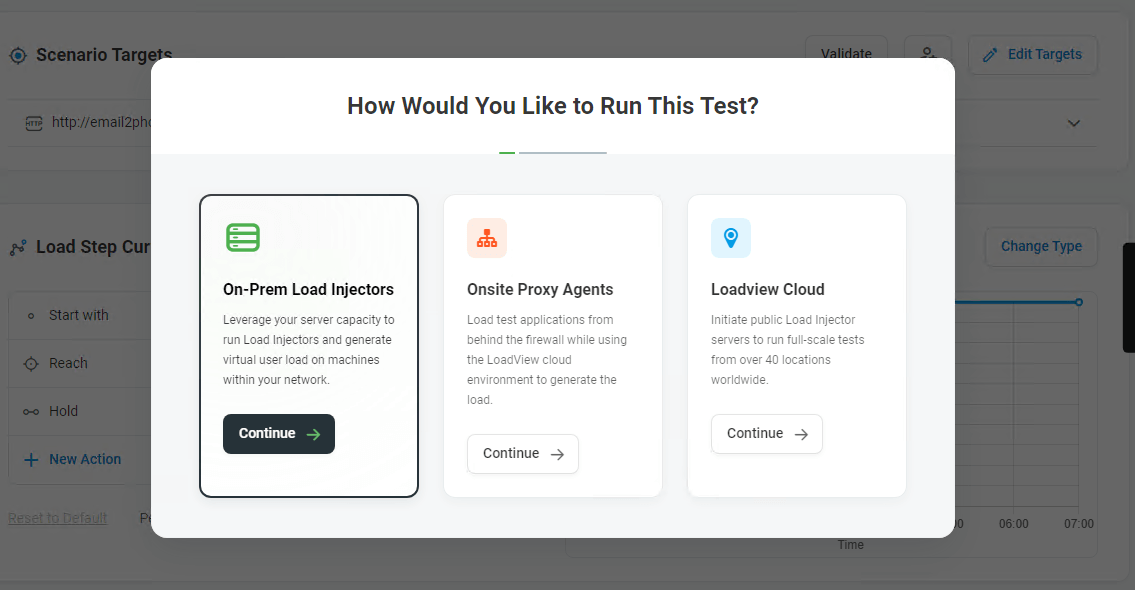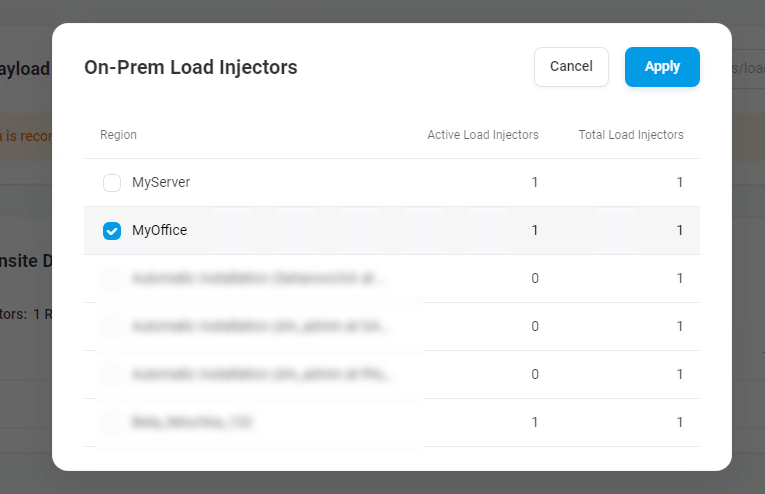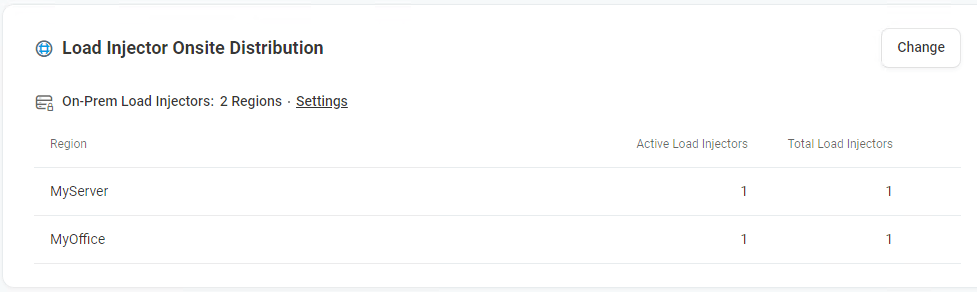Once the agent has been installed and registered with LoadView, create a new load test to be run on premises:
1. First, create a new test target.
2. On the Test Scenario page, you will be prompted to select the type of load testing you want to run. Select to run your test with On-Prem Load Injectors.
3. Choose the Load Injector location you want to generate the virtual user load from.
The injector location name will appear in the Load Injector Distribution section. You can add several On-Prem Load Injectors if it is required for your test.
4. Configure your test scenario and start the test as usual.
To run one of the previously created load tests using On-Prem Load Injectors, change the type of the load testing from within the test’s scenario page.