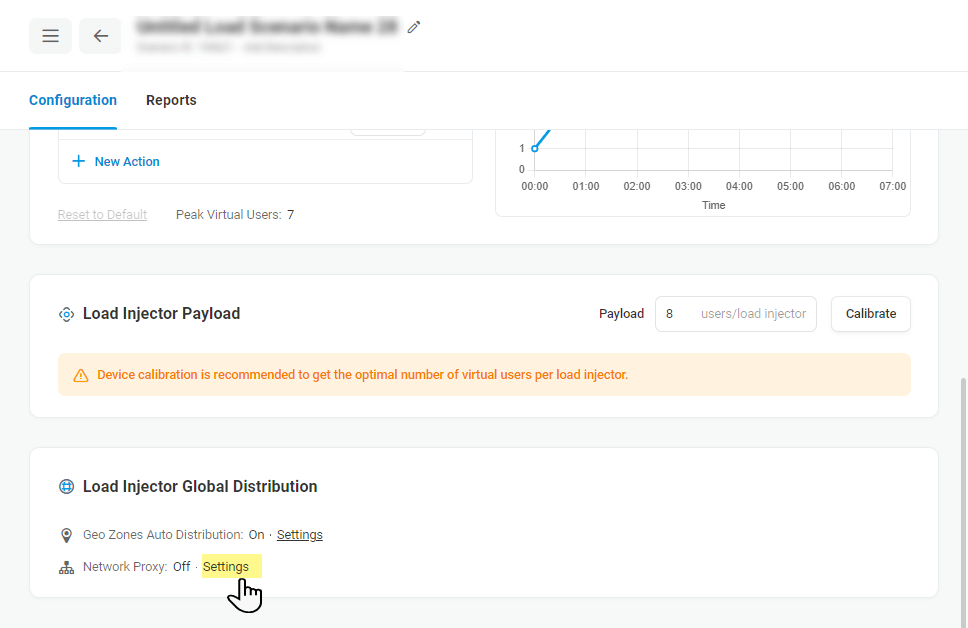Since Load Injectors (LIs) are initiated dynamically for a test, the list of IPs allocated for the test is not static and different for each test run.
If you have to test a target resource behind a firewall, you need to allow traffic from LI IP addresses in your network. In this case, use the Public proxy option to run the test from predefined static IP addresses and whitelist these IPs in advance.
Generally, if it is necessary to get IPs that were used for the test, download the list immediately after starting the test as described here. If it is not possible to open your firewall for LoadView IPs (e.g., for security reasons), use Onsite Agent instead.
To send the traffic from the static IP addresses, activate the Public option in the Network Proxy section. Once the option is activated, add zones and whitelist IP addresses associated with the selected zones.