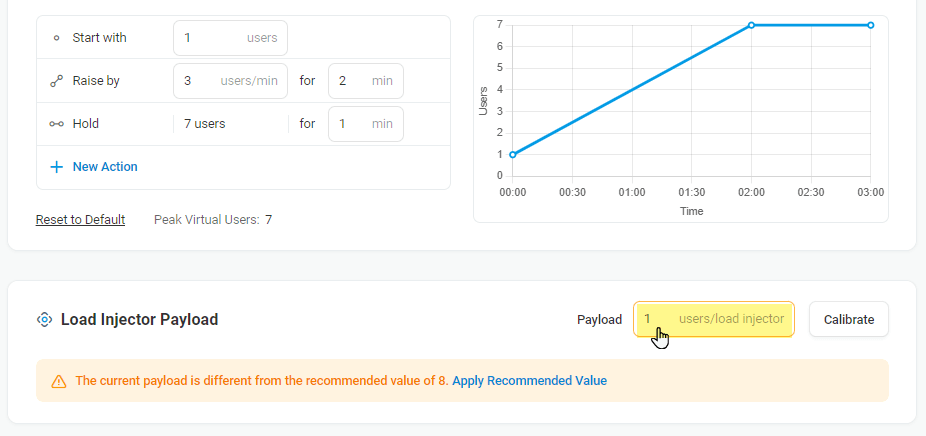LoadView uses multiple servers, called Load Injector Servers, to distribute virtual user load. Each Load Injector has a unique IP address and runs a number of virtual users defined by the Payload parameter. Consequently, all virtual users simulated by the same Load Injector share its IP address. For example, if a Load Injector is set to simulate N virtual users, all N users will share the same IP address.
To generate virtual users with unique IP addresses, set the load injector Payload test parameter to 1 virtual user. This configuration ensures that each virtual user simulated for a test run has a unique IP address.
The Downside
Please note that reducing the Load Injector payload to 1 virtual user will significantly increase the number of Load Injectors required to run the test and the overall test cost.