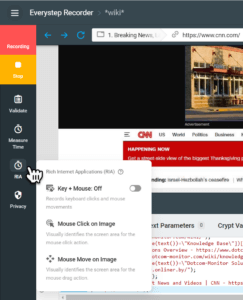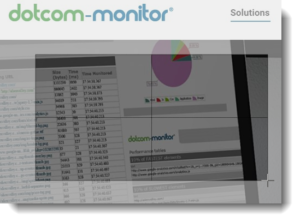RIA image recording is a function available from the left side toolbar of the EveryStep Web Recorder under the RIA menu.
After selecting a RIA validation option, you can click and drag your mouse cursor to select an area of the page. This will create a reference image used to verify the site content later.
This image is also an anchor for further actions. This means that mouse clicks and movements within an RIA Image capture area will be tied—not to the overall site grid—but to exact coordinates relative to the specified image.
This gives you additional flexibility and precision while working with dynamic RIA sites based on technologies that do not generate Document Object Model (DOM) elements, such as Flash, Silverlight, Java, Flex, etc.
Even elements that move within the browser window can be identified and monitored using this tool.
If the image you have selected is similar to another image or section of the page, you may be prompted to refine your image selection.
Each image validation counts as a separate step and increases the overall script complexity and price. For details on how steps are identified and priced, please visit the UserView Pricing page.
A demonstration of RIA capabilities and the recording process is available in the video.