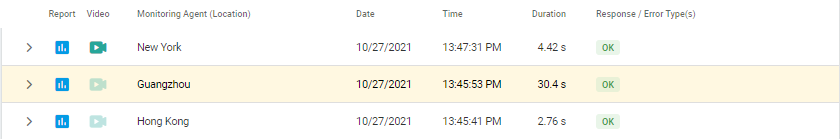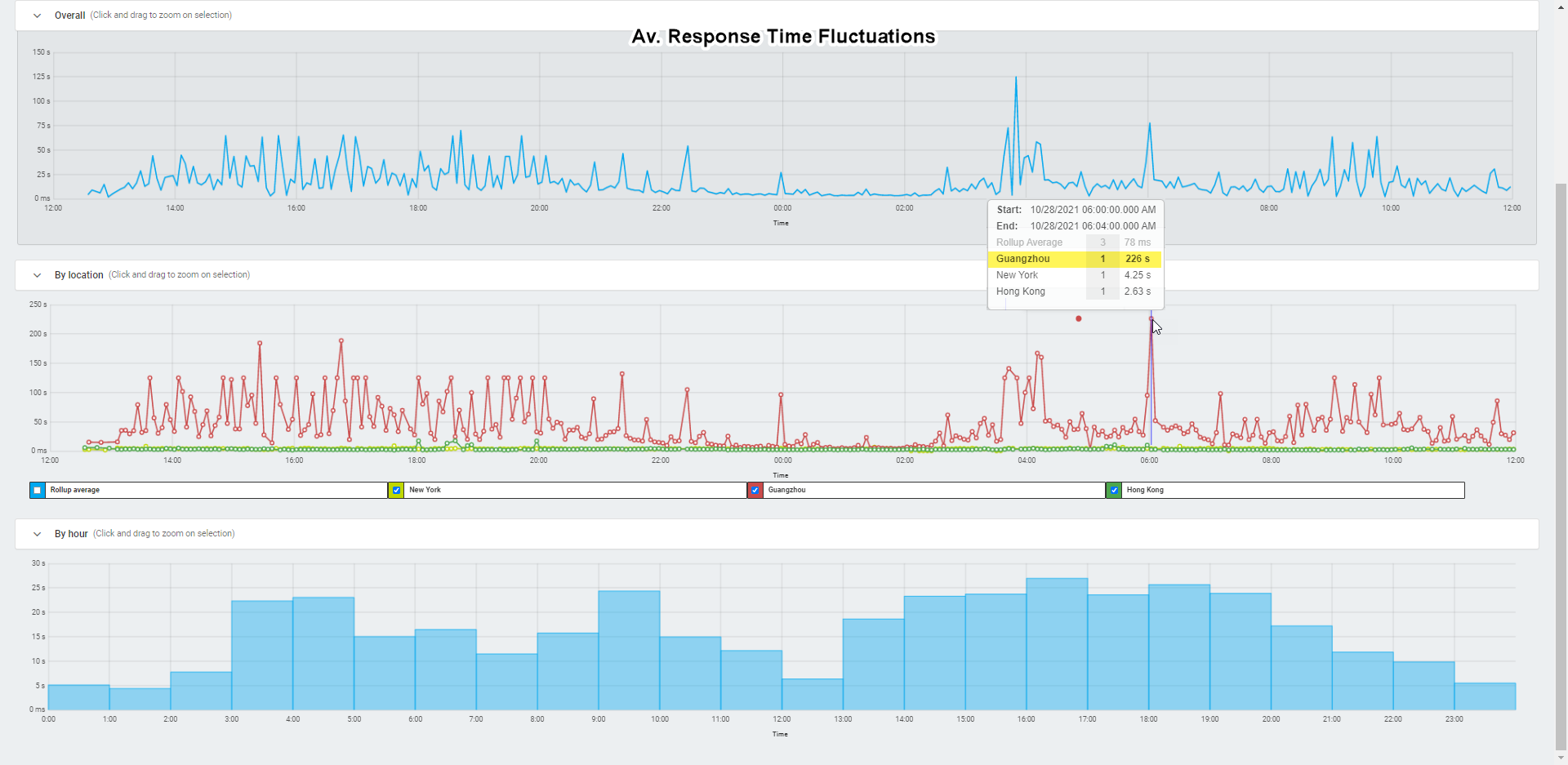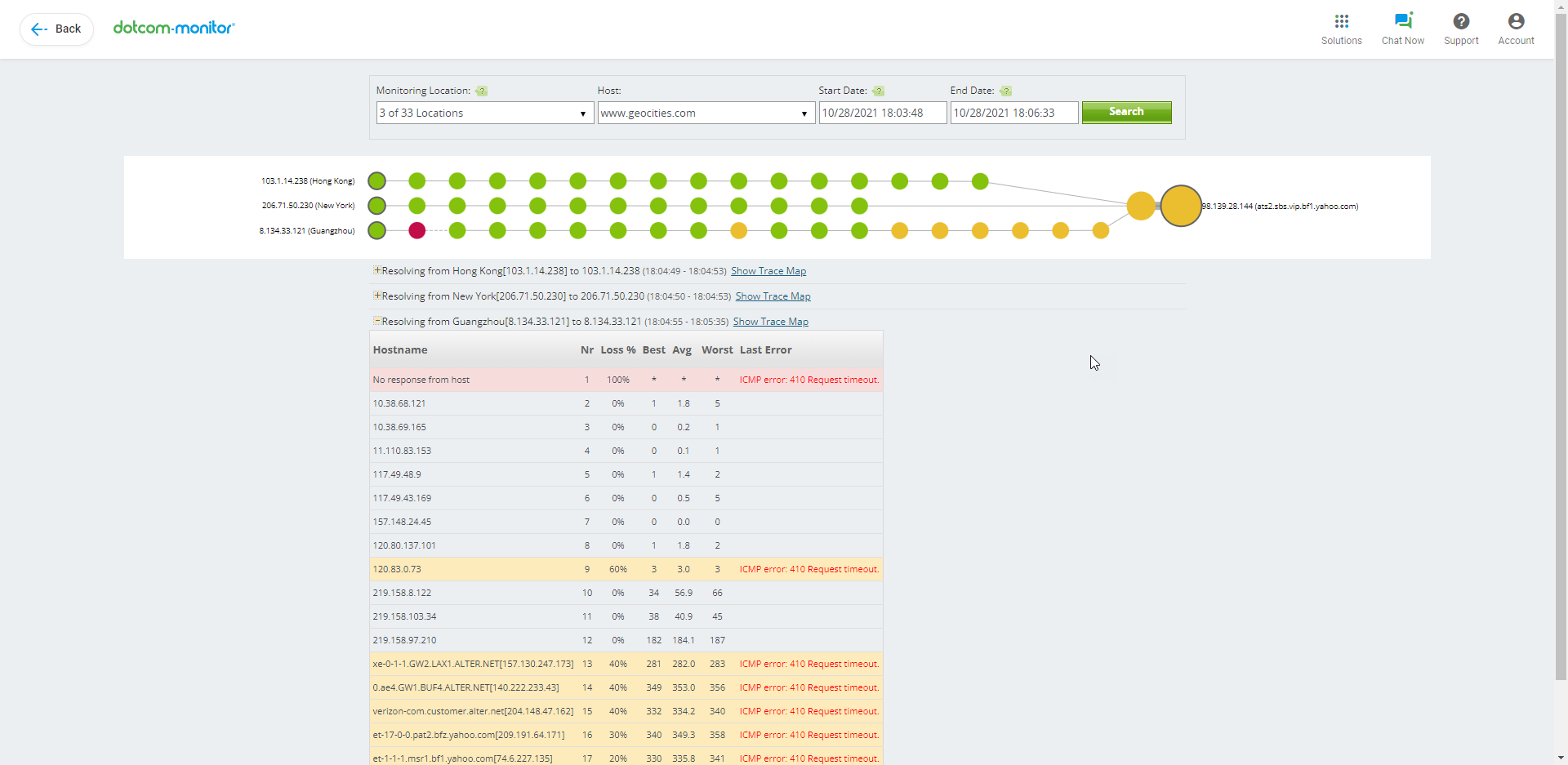If you set up website or web application monitoring to use China-based monitoring locations and your website is hosted outside of China, then it is likely that you will receive monitoring results that will vary a lot for China-based locations and locations outside the region.
For example, you can experience monitoring failures due significant increase in page load time, large packet loss, page load errors, DNS issues and other network problems reported from the monitoring agents (locations) that are based in the China region. At the same time, the target website may appear to be loading normally from other monitoring locations.
The Chinese monitoring agents, located behind the Great Firewall of China, are administered directly by the Chinese government. The Chinese government has a filtering rule in place for all Internet traffic and it is not public. These filtering rules are always changing and evolving, which, in turn, affects monitoring results from monitoring agents located in:
- Beijing
- Chengdu
- Guangzhou
- Qingdao
- Shanghai
- Shenzhen
If you would like to investigate this topic more thoroughly, we suggest the following articles:
- What Does My Website Look Like From China? Test and Monitor Performance from China
- The Great Firewall of China: Obstacles to Monitoring Performance
See also: China’s Great Firewall is blocking around 311k domains, 41k by accident
Due to network congestion, the routing from China to other networks experiences higher than normal packet loss. However, routing to some networks can work well from China for some period of time (outside pick hours), but can fail unpredictably. Dotcom-Monitor does not have control of BGP (routing) in our data centers in China. In China, BGP is controlled by a government entity, therefore, there is not much a data center can control. Various network problems in the region of China are not unusual and cannot be controlled from our side.
As an option, you can try different Chinese locations that we have in place to compare response times and stability and then select them for monitoring. Keep in mind that there is no guarantee that monitoring results reported from these locations will remain steady over time. Please watch our video guide to learn how to set up a monitoring device to monitor from behind the Great Firewall of China.
Web Performance Monitoring with Dotcom-Monitor
For better understanding, let’s compare Amazon’s website (US domain) performance in Hong Kong, the U.S., and China. To do this, we use Dotcom-Monitor monitoring solution to set up a web page performance monitoring test for amazon.com from Guangzhou, New York, and Hong Kong monitoring locations.
The results for the Average Response Time metric (see image below) differ significantly for monitoring agents from Guangzhou, China, and the others behind the Great Firewall of China. The Guangzhou agent experiences higher delay in response time (30.4s) than other agents (4.42s for New York and 2.76s for Hong Kong). Since there is a dramatic difference in the metrics between China-based and Hong Kong agents, we can see that the distance factor does not affect the results and the network issues (congestion and Internet censorship) are the main reasons of the target website underperforming in the China region.
In the Performance charts below, the pattern of daily fluctuation of the Response Time metric is considerably different for the Guangzhou and Hong Kong/New York locations. The response time from the Hong Kong and New York locations remains comparatively stable over time, while the response time from Guangzhou varies daily. As we already discussed in our blog, during peak hours (8:00-10:00 a.m. and 17:00-22:00 p.m. UTC+8) the Chinese network experiences slowdowns in connection speed due to limited bandwidth and large number of Internet users. At the same time, the impact of Internet censorship and the Great Firewall of China slows down the connection even more.
Additionally, we set up a Traceroute monitoring test to compare packet loss and latency from the China monitoring location with the results received from other featured geographical locations. The Traceroute test results shows that the number of nodes, percentage of packets lost, and latency statistics differ as well.