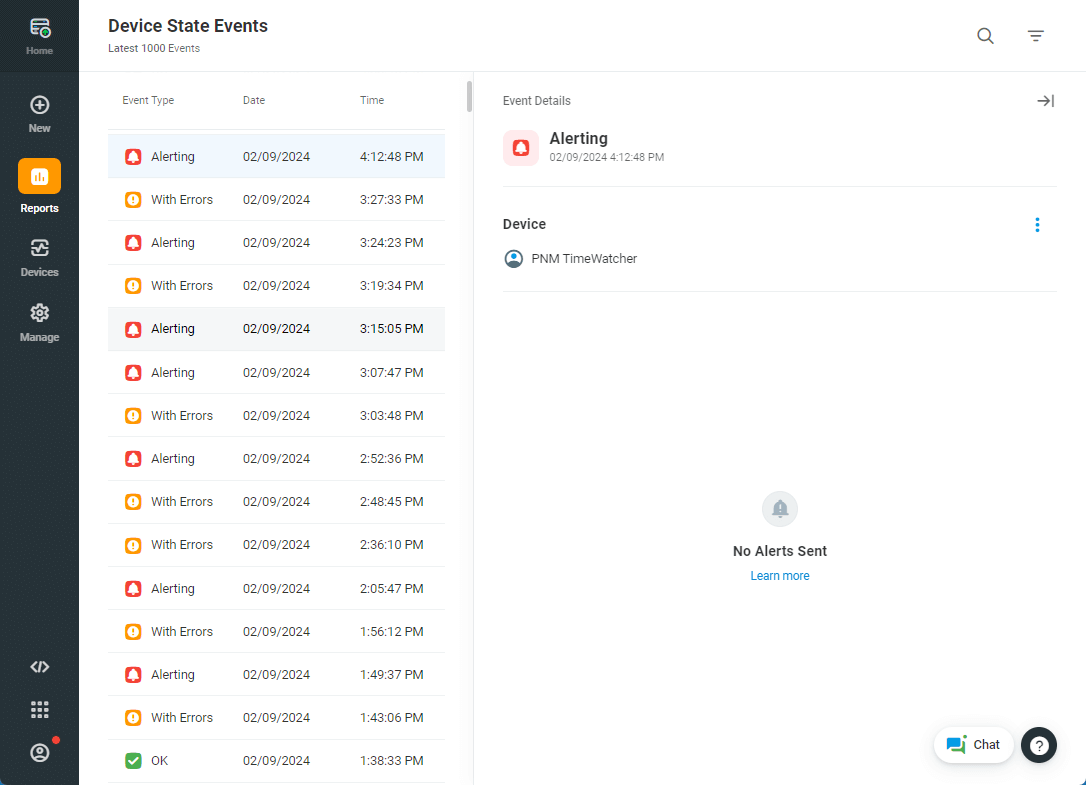Device State Events feed shows the latest 1000 changes in device states in your Dotcom-Monitor account.
The feed gives you insight into the history of device transitions between the Alerting and OK states and records of the other events that caused changes in the device state. Every time a device changes its state, a new event record with corresponding information is added to the feed.
For example, you can determine at a glance when a device started reporting monitoring errors and changes its state to Alerting and what recipients were notified if alerting was set up for the device. To see the details of the event, click the corresponding line in the report feed. The device details and notification delivery addresses (if configured) will be provided on the right sidebar of the Device State Events feed page.
Filtering the Report
To filter out records in the feed by device attributes and date and time of the events, use the Filters on the right sidebar.
By clicking the All Device field, you can select to filter the events by the following device attributes:
- Device State: Select from the Alerting, With Errors, OK, Not Active states.
- Tag: You can filter the list of assigned devices by a specific tag. See how to tag devices in the Using Tags article of our wiki.
- Platform: You can select to show only devices created under a specific monitoring platform.
- Location: To filter your device state feed by monitoring location, select the locations at which you want to concentrate your attention.
You can manually select devices that state events you want to see in the feed. In addition, by using the Selected and Unselected toggles, you can either add the selected device events to the feed or reverse the choice and show only events for devices that are not selected.