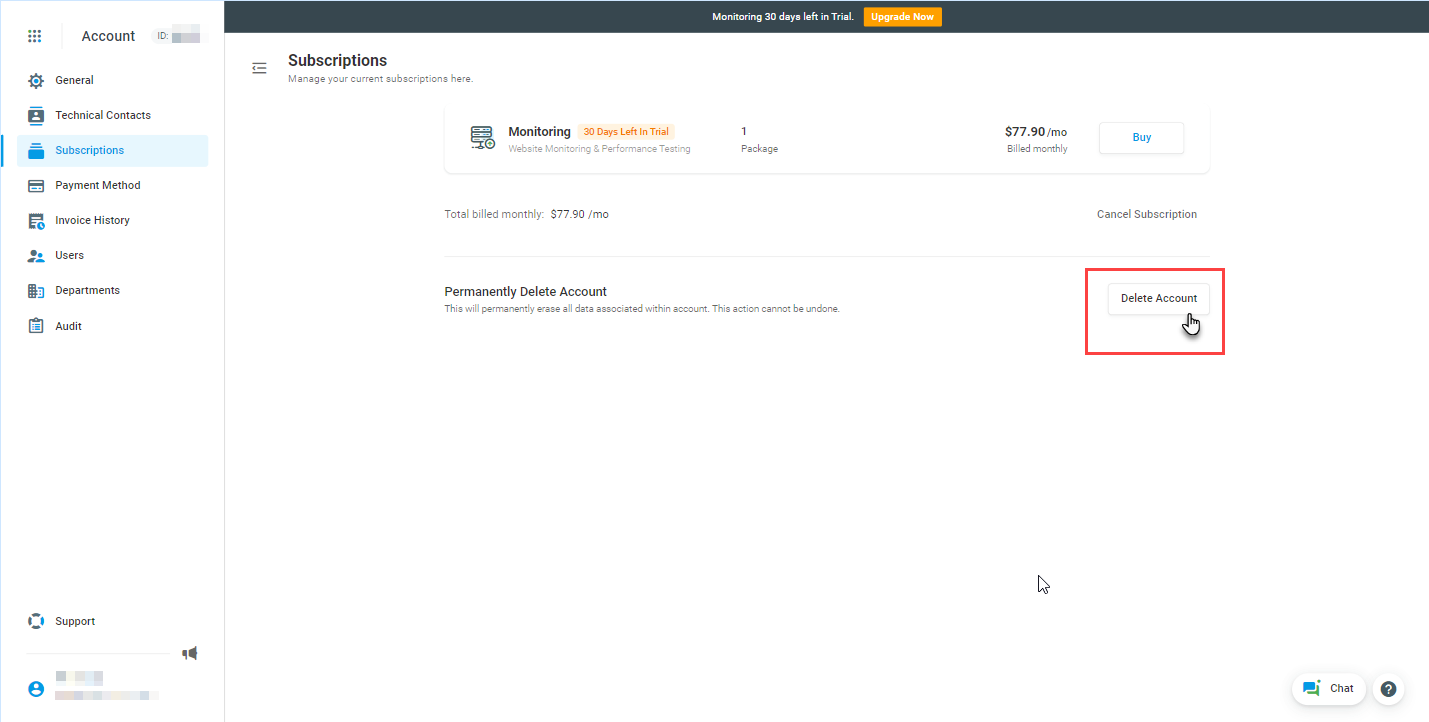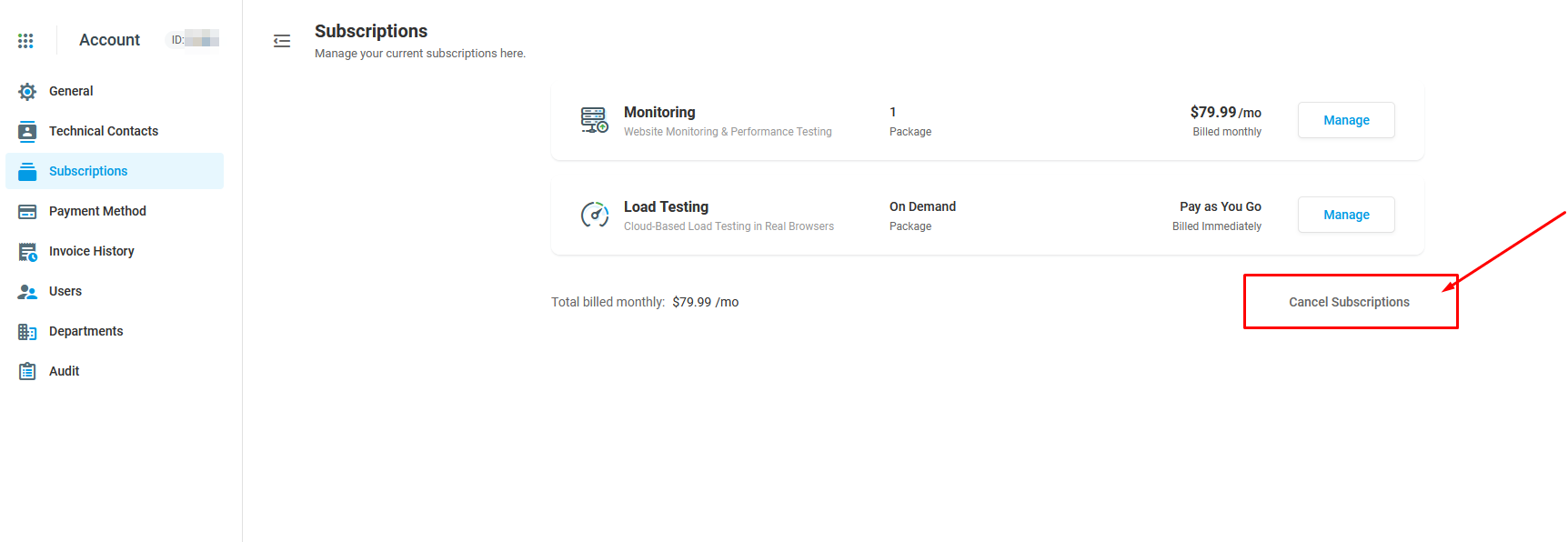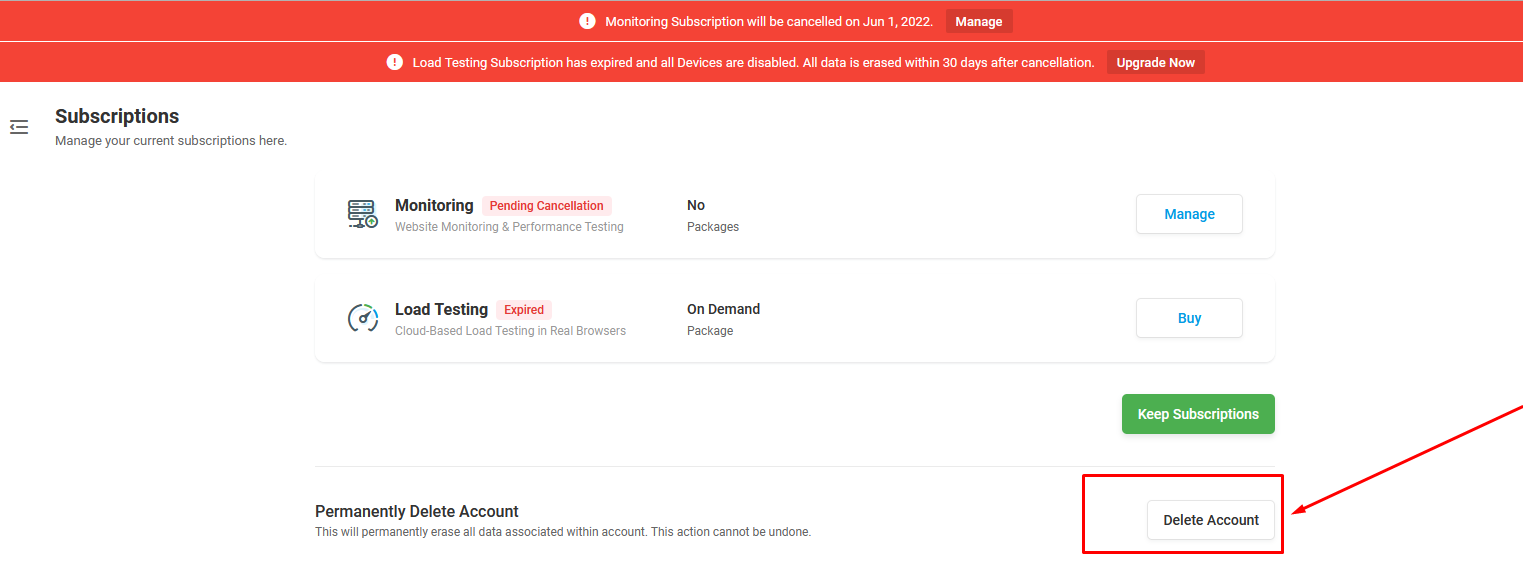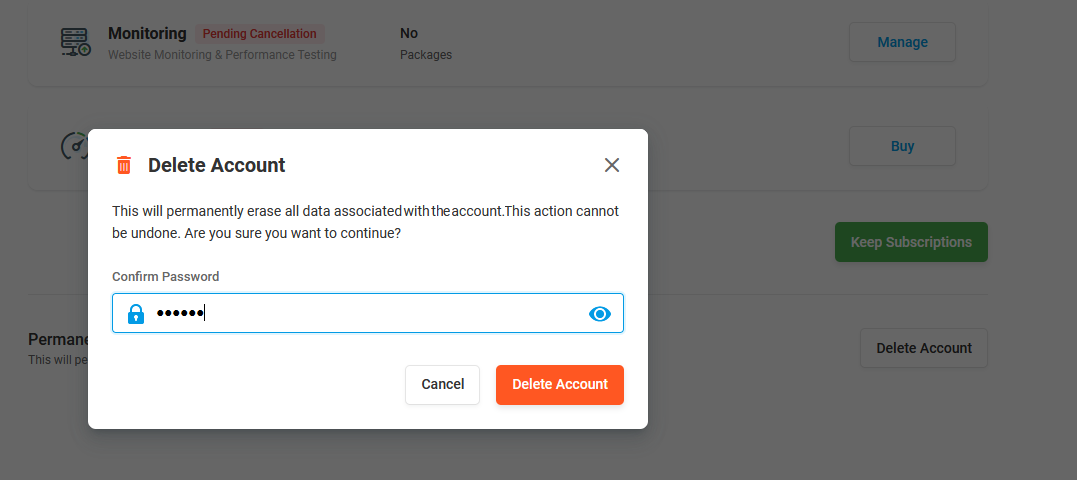To delete your account, including all account data permanently, follow the instructions provided in this article. Note that once you confirm your account deletion, it takes effect immediately and you will no longer be able to access your account. After 60 days, all information associated with your account will be permanently erased from our system.
Deleting Trial Accounts
You can delete your account with all associated data at any time. To delete a trial account permanently, go to the Subscriptions tab of the Account Settings page and click Delete Account. All data including user information, account settings and test history will be removed from our database within 60 days of the deletion request.
Deleting Paid Accounts
Only accounts without active subscriptions can be deleted. To cancel all subscriptions in the account at a time, go to the Subscriptions tab of the Account Settings page and select Cancel Subscriptions. Note that your credit card details and billing data will be removed immediately from our databases upon subscription cancellation.
Cancel subscriptions and return to the Subscriptions page. On the Subscriptions page, select Delete Account (the button is not available if there are any active subscriptions in the account).
On the next step you will be prompted to confirm the request by providing your password.
Once the account deletion is confirmed, to complete the process Sign Out from the account. The account will be deleted and all associated data will be erased from our system permanently within 60 days.