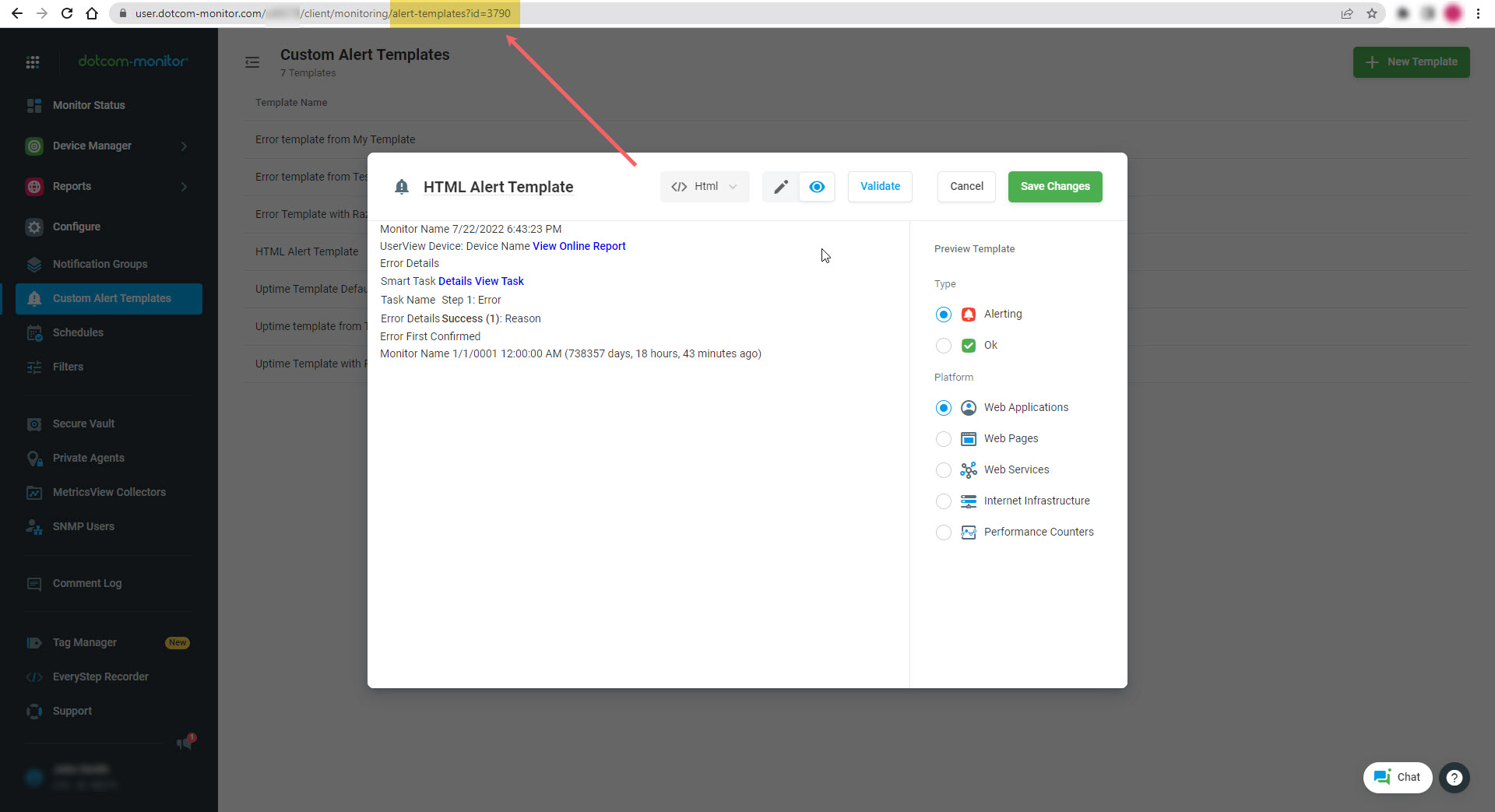Default alerts contain a set of standard variables, such as Device Name, Error Code, Error Description, etc. If you need to customize your alert notifications, you can use Dotcom-Monitor Alert Templates. The Alert Templates allow users to create custom messages in JSON, HTML, and TXT formats to be sent to Delivery Address Group. You can create static text messages or messages with dynamic content using system dynamic variables, or use other custom templates that were created before. The alerts can be customized for any alert type (SMS, phone, email, etc.).
To create Custom Alert Templates, go to Manage > Custom Alert Templates.
See how to create and use a custom alert template in the Alert Template: Setup and Configuration (Text & HTML & JSON) article of our Knowledge Base.
Alert Template ID
Dotcom-Monitor supports sending alert notifications to a 3rd party using custom notification scripts. To use a specific alert template, the Template ID must be specified in the custom script parameters.
To find a Template ID, go to the template edit page (Manage> Custom Alert Templates). The Template ID will be displayed in the URL bar of the Alert Template editor page.