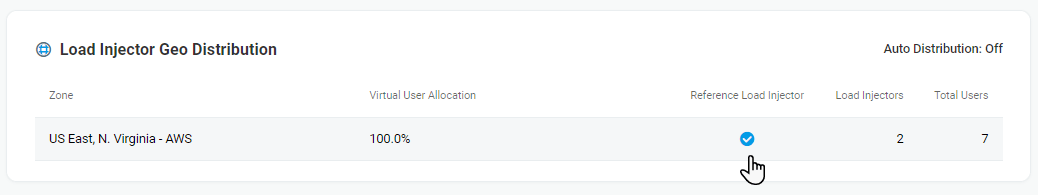LoadView uses a number of virtual Load Injector (LI) servers to distribute simulated user load while load testing. Depending on the test scenario, each load injector generally runs a number of virtual users. In order to have reference test results for each geo-zone, LoadView runs a separate Reference Load Injector (Reference LI) with a single virtual user per zone.
This approach allows excluding test results that potentially contain inaccurate data. For example, Load Injector hardware overloading to troubleshoot failed load tests.
Additionally, the Reference LI is used to capture the video of web application transactions and web page load time.
When Disabling of Reference LIs May Be Useful
There are some aspects that you should have in mind while using Reference LIs.
First, Reference LIs are charged according to the Load Injector Pricing. In some cases, using Reference LIs per each test run in all zones may be excessive, in addition to consuming resources (Load Injector Hours). If you’re sure that you don’t need to use Reference LIs, you can disable Reference LIs for the test.
For example, let’s assume you need to run the same test or the sequence of similar tests repeatedly (e.g., after new releases or updates on the target side to ensure the initial performance has not dropped). Each time you run the test you will be charged for using LIs and Reference LIs. If there’s no need for troubleshooting, disabling Reference LIs may be useful to avoid additional expenses.
In some cases, it may be necessary to focus on test results from particular zones in order to troubleshoot errors from those specific zones. To receive reference test results from a particular zone, enable only the related Reference LI.
To disable or enable a Reference LI for a zone, use the corresponding toggle in the Load Injector Geo Distribution section.