- 1-888-479-0741
- sales@dotcom-monitor.com
- Minneapolis, MN, USA
Traceroute Monitoring: Pinpoint Network Issues with Advanced Traceroute Analysis
Identify and Resolve Network Latency & Routing Issues Faster
Dotcom-Monitor’s Traceroute Monitoring provides real-time network diagnostics to help you quickly identify and troubleshoot connectivity and latency issues happening on the Internet. Using our powerful Visual Traceroute, you gain a clear, graphical representation of network paths, hop-by-hop latency, and potential points of failure.
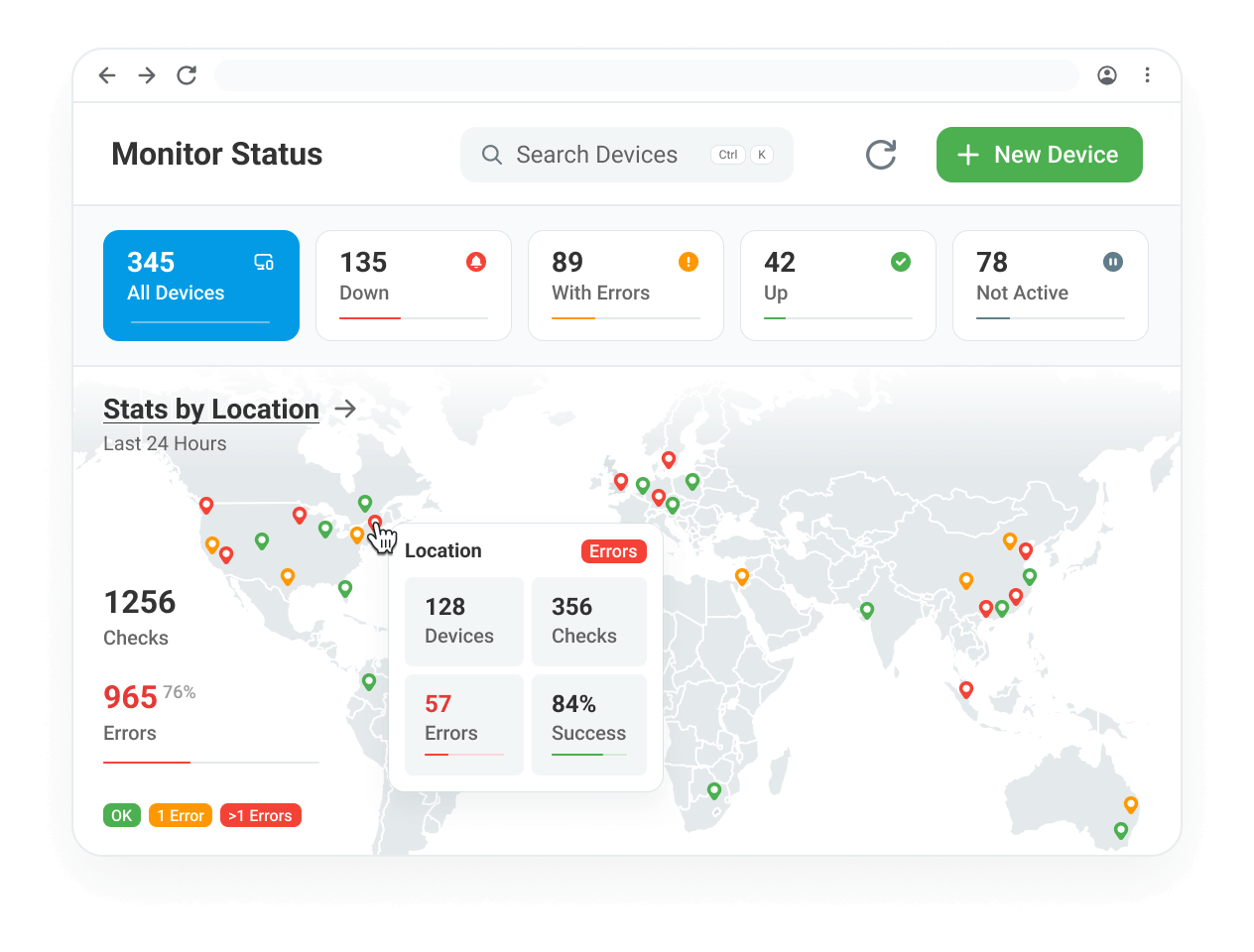
Proactive Network Route Analysis
Traceroute Monitoring continuously tracks the routing of your data packets from multiple locations worldwide. By analyzing each hop and identifying errors, network congestion, or packet loss, you gain deep visibility into latency and performance bottlenecks from around the world.
Visualize Network Paths
See every hop and IP address along your packet’s route with an intuitive map-based interface.
Real-Time Alerts
Receive instant notifications when anomalies, packet loss, or slowdowns occur along the network path.
Identify Packet Loss & Latency Issues
Detect problematic network nodes causing performance degradation for your customers.
How It Works
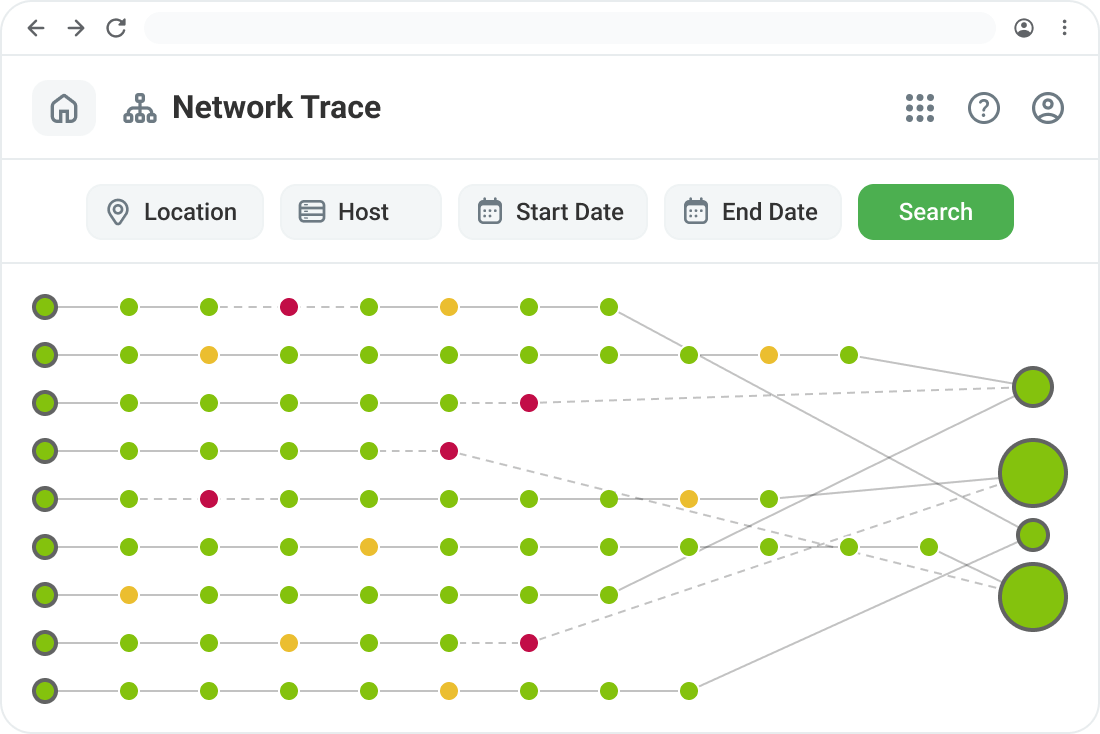
Automatic Network Traceroute Execution
Our monitoring agents run a network traceroute at scheduled intervals to track routing performance. Additionally, when a network error is detected, a traceroute is triggered to provide real-time diagnostic data for troubleshooting. This ensures you always have relevant network path insights at your fingertips.
- 30-hop visualization of network routes.
- Color-coded performance indicators (green for normal, yellow for packet loss, red for failed hops).
- Detailed node information, including hostname, IP, min/max/average response times, and errors.
Visual Traceroute: Gain Clear Network Insights
Traditional traceroutes provide raw data, but Dotcom-Monitor’s Visual Traceroute enhances troubleshooting with graphical representations of network paths.
- Map View: Understand packet flow and pinpoint trouble spots geographically.
- Historical Data: Compare past traceroutes to identify ongoing and historical routing issues.
- Customizable Monitoring Locations: Test connectivity from different regions to see how users reach your network and services globally.
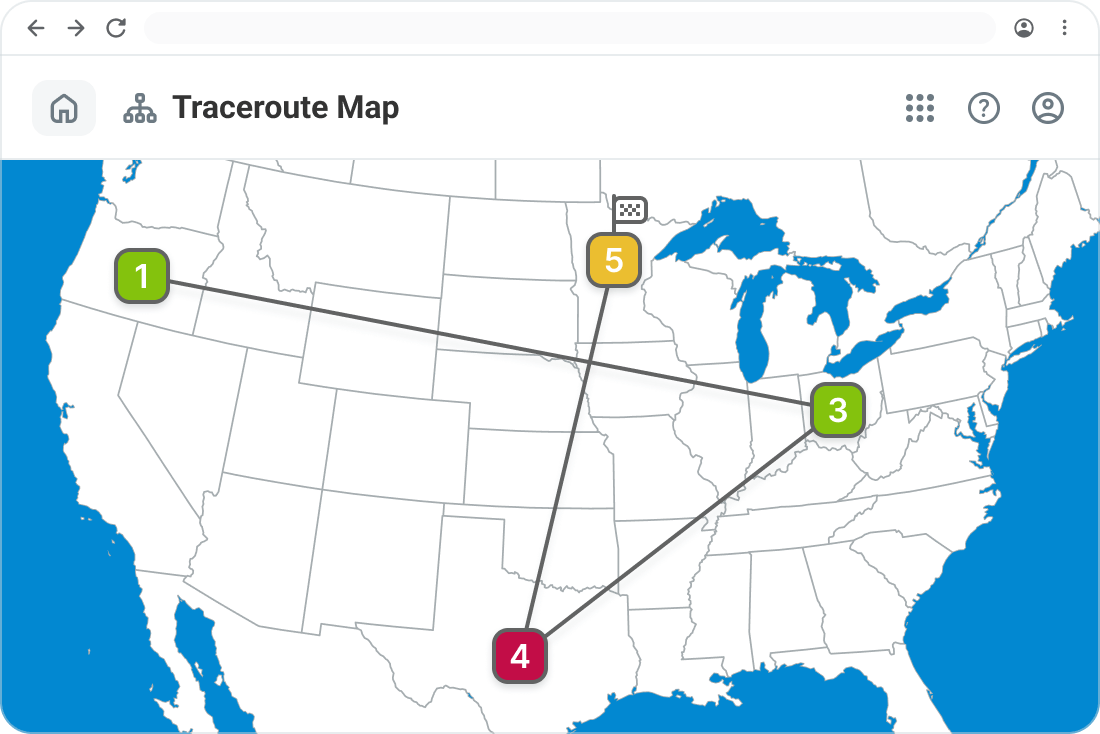

Use Cases: Why You Need Traceroute Monitoring
Network engineers, IT administrators, and website owners rely on Traceroute Monitoring to:
- Diagnose slow website or application performance caused by network latency.
- Identify ISP routing issues affecting customer experience.
- Monitor multi-cloud network performance to detect misconfigurations.
- Troubleshoot firewall, VPN, and internal network path issues.

Key Features at a Glance
Automated Traceroutes
Triggered when performance issues arise.
Global Testing Locations
Monitor routing from multiple regions.
Color-Coded Visualization
Instantly recognize problem areas.
Network Traceroutes
Gain deep visibility into network routing paths, hop-by-hop performance, and packet loss detection.
Map-Based View
Easily interpret and diagnose routing issues.
Customizable Alerts
Get notified when network conditions change.
Get answers
Frequently Asked Questions
Below are some of the most common questions about traceroute monitoring. If you have additional questions, feel free to contact us.
Traceroute Monitoring is a network diagnostic tool that tracks the journey of data packets across the internet, identifying where slowdowns, packet loss, or failures occur. Dotcom-Monitor’s Visual Traceroute provides a graphical representation of these paths, making troubleshooting fast and efficient.
Unlike traditional traceroute tools, Visual Traceroute presents network paths in a map-based interface with color-coded indicators. This allows IT teams to quickly pinpoint problem areas, analyze historical trends, and troubleshoot network issues effectively.
Yes! Dotcom-Monitor enables traceroute tests from multiple global locations, allowing you to see how network routes vary by region and helping you detect location-specific routing issues.
Traceroutes are run at scheduled intervals, configurable from every 1 minute to every 3 hours, allowing you to tailor monitoring to your specific needs.
Take Control of Your Network Performance
Traceroute Monitoring ensures you never have to guess where a network issue is occurring. Whether you’re managing a global infrastructure or troubleshooting local connectivity, Dotcom-Monitor provides real-time visibility into every hop, ISP, and routing detail.


