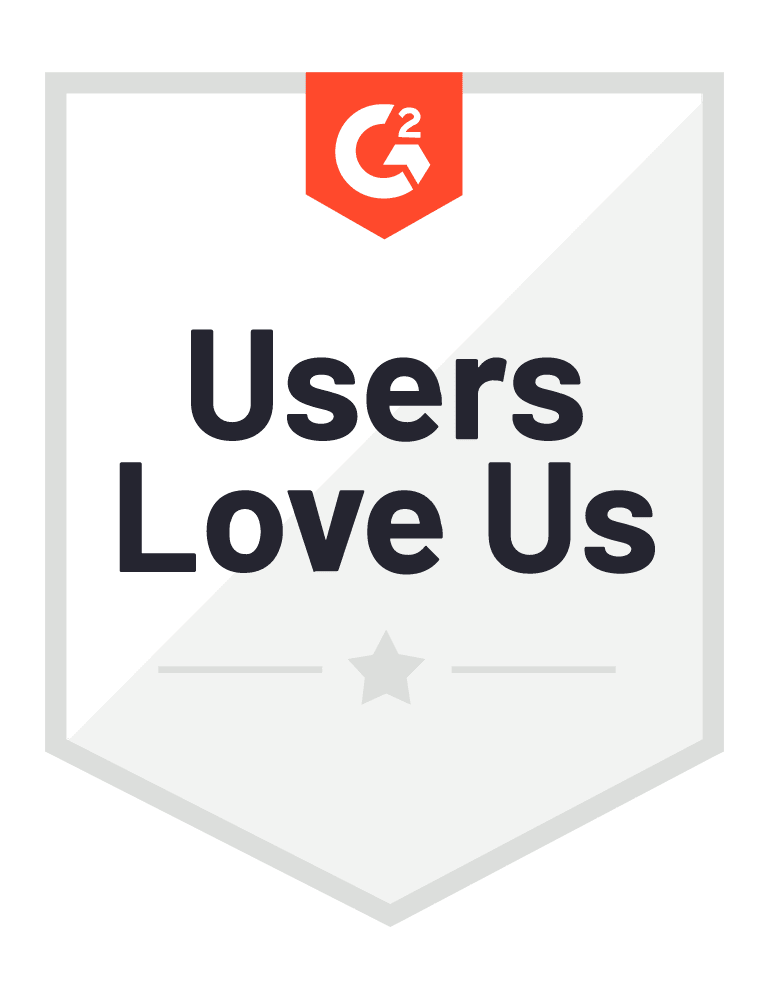- 1-888-479-0741
- sales@dotcom-monitor.com
- Minneapolis, MN, USA
What is a WebSocket?
Last Updated: October 16, 2024
What Are WebSockets?
WebSockets is a modern communication protocol that enables two-way communication between a client like a web browser, and a backend server over a single TCP connection. Unlike traditional HTTP which follows a request-response model, WebSockets create a persistent connection that allows both the client and server to send and receive messages at any time. This means you can enjoy real-time interactions. This makes WebSockets perfect for applications such as chat platforms, live updates, and interactive gaming.
With WebSockets, data can flow freely in both directions to enhance the user experience by providing instant feedback and updates without the need for constant refreshing. It’s a fantastic way to keep users engaged and connected which makes WebSockets a go-to choice for developers looking to create dynamic web applications!
How WebSockets Work
Establishing a Connection
The WebSocket connection begins with a handshake, where a client initiates an HTTP request to a server with an Upgrade header specifying “websocket”. This request also includes a Connection header set to “Upgrade”, indicating the client’s intent to switch protocols. If the server supports WebSockets, it responds with an Upgrade header and a 101 Switching Protocols status code, and the connection is upgraded from HTTP to WebSocket.
Full-Duplex Communication
Once a WebSocket connection is established, clients and servers can send and receive messages independently. This bi-directional communication continues until either the client or server closes the connection. WebSocket connections can also specify subprotocols, which are application-level protocols layered over the WebSocket protocol for more complex communication needs.
Message Framing
WebSocket messages are framed to ensure efficient and structured communication. Each message consists of a frame header followed by the payload data. Frames can contain text data, binary data, or control frames, which manage the connection.
Benefits of WebSockets
Real-Time Communication
WebSockets enable real-time communication, allowing for instantaneous data exchange between the client and server. This is crucial for applications like live chat, online gaming, and financial tickers.
Reduced Latency
By maintaining an open connection, WebSockets reduce the latency associated with establishing new HTTP connections. This leads to faster message delivery and a more responsive user experience.
Lower Bandwidth Usage
WebSockets eliminate the need for HTTP request and response headers for each message, resulting in lower bandwidth usage. This efficiency is highly beneficial for applications that require frequent data updates.
Scalability
WebSockets support many concurrent connections, making them suitable for scalable real-time applications. Modern WebSocket servers can handle thousands of connections simultaneously.
Common Use Cases for WebSockets
Chat Applications
WebSockets are ideal for chat applications where real-time message delivery is essential. They can efficiently implement both private and group chat functionalities.
Live Updates
Applications that require live updates, such as news feeds, social media updates, and live sports scores, benefit significantly from WebSockets’ ability to push updates to clients in real-time.
Online Gaming
WebSockets provide the low latency and real-time communication necessary for online multiplayer games. Players can interact in real time, enhancing the gaming experience.
Collaborative Tools
Collaborative tools like online document editors, whiteboards, and project management applications use WebSockets to synchronize real-time changes across multiple users.
Financial Applications
WebSockets are used in financial applications to provide real-time market data, stock prices, and trading information. The instantaneous updates are critical for making timely financial decisions.
Implementing WebSockets
Setting Up a WebSocket Server
To implement WebSockets, you need a server that supports the WebSocket protocol. Popular frameworks and libraries include:
- Node.js with ws: A simple and efficient WebSocket library for Node.js.
- Socket.IO: A popular library for real-time web applications that supports WebSockets and falls back to other protocols if necessary.
- Spring WebSocket: A module in the Spring Framework that supports WebSocket communication in Java applications.
Creating a WebSocket Client
On the client side, modern web browsers have built-in support for WebSockets through the WebSocket API. Here’s an example of how to create a WebSocket client in JavaScript:
// Create a new WebSocket connection
const socket = new WebSocket('ws://localhost:8080/socket');
// Connection opened
socket.addEventListener('open', function (event) {
console.log('WebSocket connection opened');
socket.send('Hello Server!');
});
// Listen for messages
socket.addEventListener('message', function (event) {
console.log('Message from server:', event.data);
});
// Listen for connection close
socket.addEventListener('close', function (event) {
console.log('WebSocket connection closed');
});
// Handle errors
socket.addEventListener('error', function (event) {
console.error('WebSocket error:', event);
});
In this example, the WebSocket object is used to create a connection with the WebSocket server running on localhost at port 8080. The onopen, onmessage, onclose, and onerror event listeners manage the connection’s lifecycle.
Handling Messages
WebSocket messages can be handled using event listeners on both the client and server sides. The message event is used to process incoming messages. Messages can be sent in text or binary data formats, and JSON is commonly used for structured data exchange.
WebSocket API Features
Subprotocols
Subprotocols allow WebSockets to use specific protocols on top of the base WebSocket connection. This is useful for defining custom communication protocols for more complex interactions.
ReadyState
The readyState property of the WebSocket object provides the current state of the WebSocket connection. The possible values are:
0 (CONNECTING): The connection is not open yet.
1 (OPEN): The connection is open and available to communicate immediately.
2 (CLOSING): The connection is currently closing.
3 (CLOSED): The connection is closed or cannot be opened.
Authentication
WebSocket connections can require authentication to ensure that only authorized clients can connect. Tokens or other methods can be passed during the handshake phase to accomplish this.
Binary Data
WebSockets support sending and receiving binary data, which is useful for applications that transfer images, files, or other binary formats.
Notifications
WebSocket connections can be used to push notifications to clients in real-time. This is particularly useful for applications that alert users about important events or updates.
Best Practices for Using WebSockets
Connection Management
Properly manage WebSocket connections by handling connection open, close, and error events. Reconnect logic should be implemented to handle disconnections gracefully.
Security
Use secure WebSockets (wss://) to encrypt data and protect against eavesdropping and man-in-the-middle attacks. Continuously validate and sanitize incoming messages to prevent injection attacks.
Scaling
Consider scaling WebSocket applications using load balancers and clustering techniques. Tools like NGINX and HAProxy can help distribute WebSocket connections across multiple servers.
Error Handling
Implement robust error handling to manage unexpected conditions and maintain connection stability. Log errors for debugging and monitoring purposes.
Resource Management
Monitor and manage server resources to prevent exhaustion from many concurrent WebSocket connections. Implement rate limiting and resource allocation strategies as needed.
Keep-Alive Mechanisms
Implement keep-alive mechanisms to detect inactive clients and free up resources. This can be achieved by periodically sending ping/pong frames.
Integrating WebSockets with Existing Web Technologies
HTML and WebSockets
WebSockets can be integrated into HTML pages to create dynamic and real-time interactive web applications. HTML forms and interfaces can interact with WebSocket endpoints to provide live feedback and updates.
JSON Data
JSON is a lightweight data-interchange format commonly used with WebSockets to exchange structured data. You can easily handle complex data structures in your WebSocket communications by sending and receiving JSON objects.
Endpoints
WebSocket endpoints are defined on the server to handle incoming connections and messages. An endpoint is a specific URL or path where the WebSocket server listens for connections.
Transport Layer
WebSockets operate over the TCP transport layer, providing reliable and ordered delivery of messages. This ensures that messages are delivered in the order they were sent and without loss.
Web Server Integration
WebSockets can be integrated with traditional web servers (HTTP servers) to provide standard HTTP services and real-time WebSocket communication. This allows for a seamless user experience where static content and real-time updates are served from the same server.
Conclusion
WebSockets are a powerful technology for building real-time, interactive web applications. WebSockets enable instantaneous data exchange, reduced latency, and efficient bandwidth usage by providing full-duplex communication channels. Implementing WebSockets involves setting up a compatible server, creating a client using the WebSocket API, and following best practices for connection management, security, and scalability.
Whether you are developing a chat application, an online game, or a live update service, WebSockets offer the performance and reliability needed for modern web applications. Embracing this technology can significantly enhance your web applications’ user experience and operational efficiency.
For more detailed information and examples, refer to the official WebSocket API documentation and other resources available on GitHub. Ensuring proper implementation and management of WebSockets will help you build robust, real-time applications that meet the needs of today’s web environment.
Employing the web application monitoring solution from Dotcom-Monitor that provides thorough, systematic checks is the surest way of ensuring your web applications performs optimally.
See how quickly you can create scripts and monitor your WebSocket-based applications.
Try the web application monitoring solution for free!