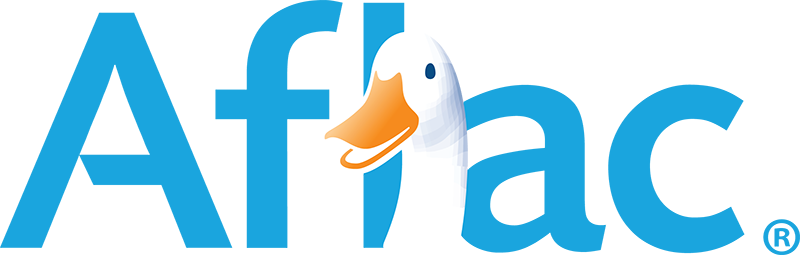- 1-888-479-0741
- sales@dotcom-monitor.com
- Minneapolis, MN, USA
Uptrends Alternatives
Not sure which option is right for you? No worries! We’ve explored numerous Uptrends alternatives, and in this guide, we’ll compare Dotcom-Monitor with Uptrends.
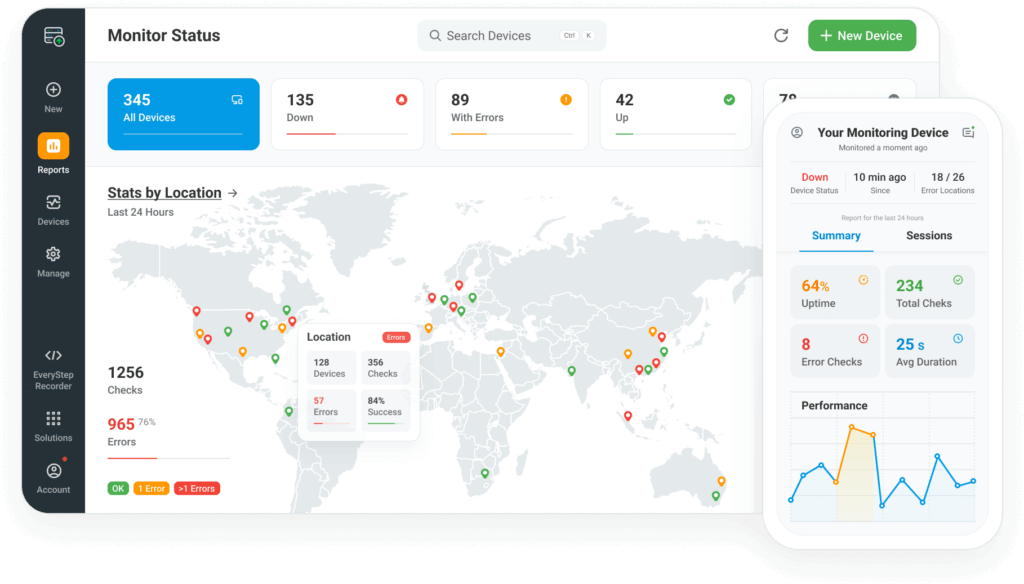
The Dotcom-Monitor platform gives you the features you need to ensure uptime, performance, and availability on a global scale.
Real Browsers
Measure performance within real browsers like Chrome, Internet Explorer, Android, and iOS.
Global Monitoring
Understand user performance from nearly 30 global locations.
Point and Click Scripting
Record custom scripts to monitor website and web application elements.
Mobile Devices
Test performance from mobile devices from HTC, Samsung, Motorola, Sony, Blackberry, & more.
A Comprehensive Comparison
When it comes to website performance monitoring, selecting the right tool is crucial. Two popular options on the market are Uptrends and Dotcom-Monitor. Both platforms offer powerful features to ensure your website operates seamlessly, but they are designed to meet different needs and preferences. This comparison will help you understand the strengths and weaknesses of each tool, enabling you to make an informed decision.
Features | Dotcom-Monitor | Uptrends | Other Monitoring Tools |
|---|---|---|---|
Real Browser Monitoring | |||
Multi-Protocol Monitoring (HTTP, HTTPS, FTP, DNS, etc.) | |||
Web Application Monitoring | |||
Global Monitoring Locations | |||
API Performance Monitoring | |||
Real-Time Monitoring Dashboards | |||
Multi-Browser Support (Chrome, Firefox, etc.) | |||
Monitoring behind Firewalls (On-Premise Monitoring) | |||
Mobile Device Monitoring (Real Mobile Devices) | |||
Advanced Load Testing | |||
Scriptless Monitoring Setup | |||
Waterfall Chart Comparison across Browsers |
Uptrends is a widely used website monitoring service that focuses on delivering insights into uptime, page speed, and user experience. Known for its user-friendly interface and versatile monitoring capabilities, Uptrends is ideal for businesses seeking easy-to-use yet powerful performance monitoring.
Dotcom-Monitor offers a broader range of monitoring features which caters to users who need extensive monitoring for websites, applications, networks, and APIs. Dotcom-Monitor is especially well-suited for enterprise-level users who require advanced monitoring tools, detailed reporting, and a high degree of customization.
Compare Uptrends Pricing vs. Dotcom-Monitor
Uptrends offers tiered pricing plans depending on the type of monitoring that you want. You must pay for different subscription plans if you want multiple monitoring solutions. These different subscriptions plans can start at $14 per month for single browser monitoring and the costs increase based on the number of additional features like private location and real user monitoring. Dotcom-Monitor instead provides flexible pricing starting at $19.99 per month with some additional costs for advanced features that aren’t available to Uptrends. It also offers a free trial period that lets you try the monitoring tool before committing. This lets you explore the capabilities of Dotcom-Monitor before making a commitment.
Compare Uptrends User Experience vs. Dotcom-Monitor
Uptrends is praised for its clean and easy-to-use interface that simplifies the process of setting up monitoring checks and interpreting data. With intuitive dashboards, users can quickly access uptime metrics, page speed data, and alerts which make it a great option for those seeking a straightforward solution with minimal complexity. In contrast, Dotcom-Monitor offers a feature-rich platform and extensive options for advanced users who need a highly customizable monitoring setup and alerts. For users that need in-depth insights and granular control, Dotcom-Monitor’s comprehensive features and customizable dashboards make it a powerful tool that helps improve your user experience.
Compare Uptrends Customer Support vs. Dotcom-Monitor
Uptrends offers a solid range of support options, like live chat, email, and a helpful knowledge base, with a team that’s quick to respond and assist. They also provide tutorials and webinars to help users get the most out of the platform. On the other hand, Dotcom-Monitor is known for its outstanding customer support. Whether through live chat, phone, or email, their team is highly skilled when it comes to more complex setups. Plus, Dotcom-Monitor offers plenty of resources, including tutorials, documentation, and webinars, to help users navigate the platform.
Why Choose Dotcom-Monitor
The Dotcom-Monitor platform consists of six main individual monitoring solutions. Each solution allows you to set up checks as frequently as every minute and includes benefits like detailed dashboards, multi-user support, SSO integration, reports, 24/7 support, and more.
The Dotcom-Monitor platform also supports the load and stress testing solution, LoadView. You can easily conduct and manage all your performance monitoring and testing initiatives from one single platform. It allows you to seamlessly transition from load testing your software straight to monitoring the longevity of your software in real time with both LoadView and Dotcom-Monitor.
Web Services Monitoring
Monitor web services, such as SOAP, GET/POST, TCP, and ICMP protocols.
- 1 – 5min check frequencies
- HTTP/S, Web Servers, Web APIs
- SSL Certification Check
- Response Validation
- Instant Alerts
- Client Certificate Support
- ICMP/Ping
- 3-year Data Retention
Web Page Monitoring
Monitor page load times from around the globe and from multiple desktop and mobile browsers.
- 1 – 180min check frequencies
- Chrome, IE, Firefox
- Desktop/Mobile/Tablets
- Detailed Waterfalls
- Load Video Capture
- DOM Element Timings
- Element Trend Reporting
- Content Validation
- DNS/SSL/Connect Breakdown
- 3-year Data Retention
Web Application Monitoring
Monitor multi-step web transactions for performance, functionality, and accessibility.
- 1 – 180min check frequencies
- Web Based Scripting Tool
- Chrome/Internet Explorer Playback
- Desktop/Mobile/Tablets
- Playback Video Capture
- Detailed Transaction Waterfalls
- Image & Content Validation
- Supports Dynamic Web Apps
- 3-year Data Retention
Infrastructure Monitoring
Full end-to-end monitoring for total visibility into IT infrastructure health.
- 1 – 180min check frequencies
- Streaming Servers
- Email Servers
- DNS
- Traceroute
- FTP
- VoIP/SIP
- DNS Blacklist
- Telnet/Port Check
- 3-year Data Retention

The platform also supports the load and stress testing solution, LoadView. Manage all your performance monitoring and testing requirements from one single interface.

Want to try out the Dotcom-Monitor tools before you buy? Select from 10 free tools you can try before moving into the full platform. Everything from testing your website’s speed and web server performance to DNS blacklist and traceroute checks.
Uptrends vs. Dotcom-Monitor Wrap Up
Both Uptrends and Dotcom-Monitor are excellent website monitoring solutions, but they cater to different types of users. Uptrends is ideal for those who need a straightforward and easy-to-use tool for basic website monitoring. Dotcom-Monitor is ideal and excels in providing advanced customizable monitoring options for enterprises and users with more complex needs.
If you’re looking for an affordable, simple tool for uptime and page speed monitoring, Uptrends may be the better choice. However, if you require comprehensive monitoring across websites, servers, APIs, and networks, and need features like load testing and advanced transaction monitoring, Dotcom-Monitor is likely the more suitable solution.
Compare Industry Monitoring Tools