SolarWinds Alternatives
Dotcom-Monitor vs. SolarWinds: Let’s uncover the best monitoring solution for your business.
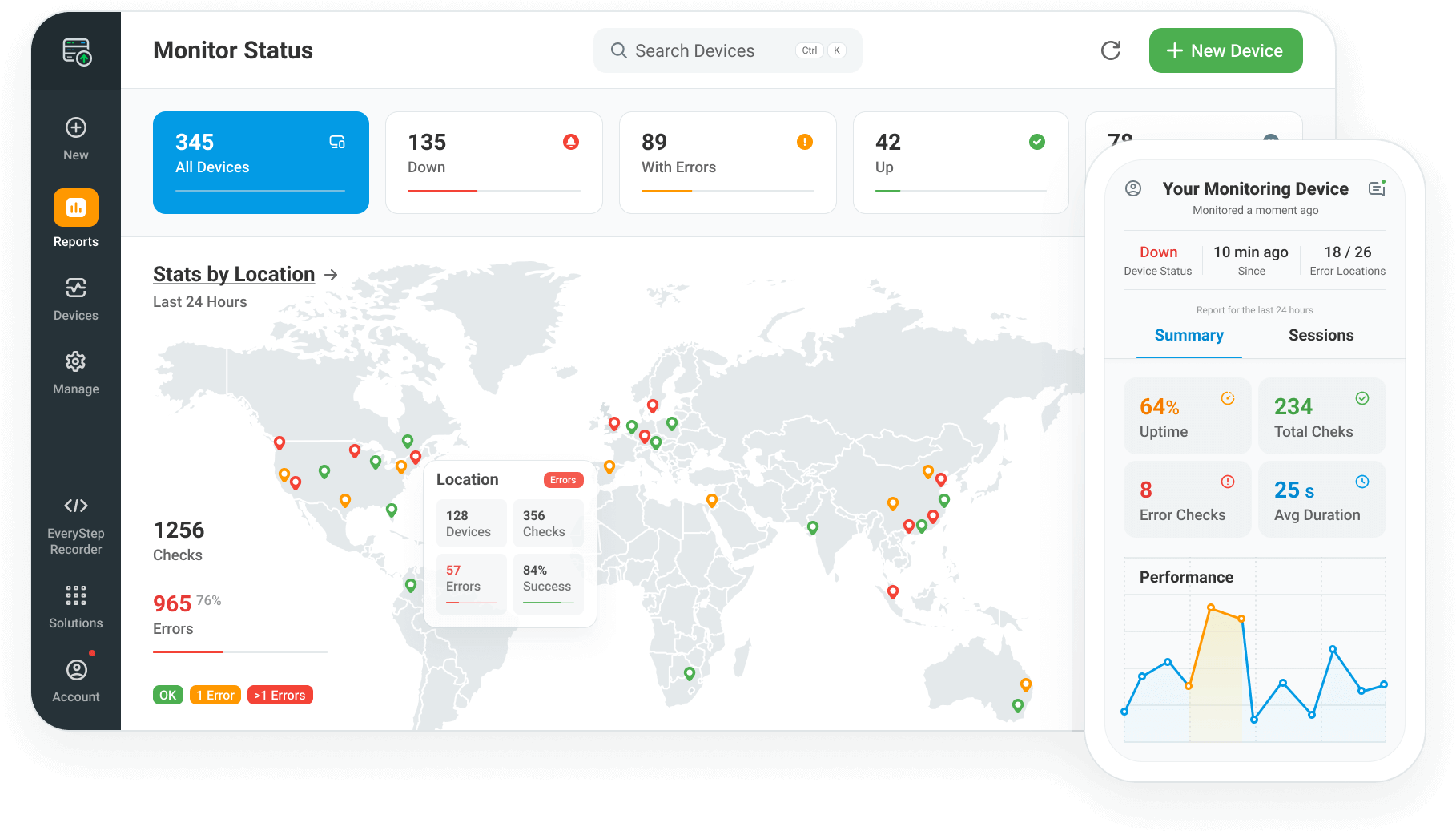
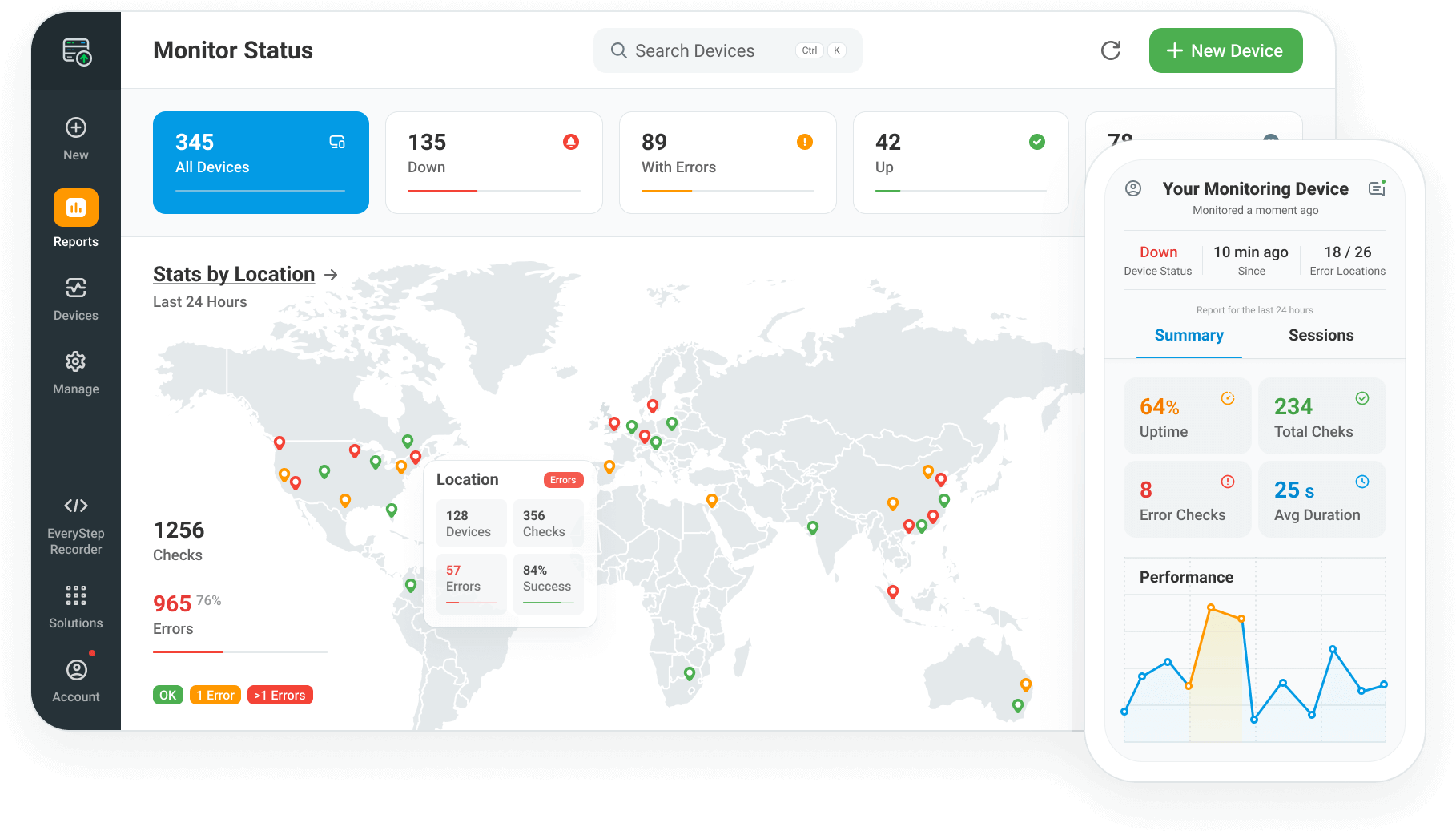
Measure performance within real browsers like Chrome, Firefox, and Internet Explorer.
Understand user performance from nearly 30 global locations.
Record custom scripts to monitor website and web application elements.
Choose the monitoring solution that best suits your needs.
Measure performance within real browsers like Chrome, Firefox, and Internet Explorer.
Understand user performance from nearly 30 global locations.
Record custom scripts to monitor website and web application elements.
Choose the monitoring solution that best suits your needs.
Choosing the right monitoring solution can feel overwhelming, but both SolarWinds and Dotcom-Monitor have strengths that cater to different needs. Let’s break it down!
SolarWinds shines when it comes to managing complex infrastructures and backend systems. If your business relies on intricate cloud environments, microservices, or large-scale applications, SolarWinds delivers with its AI-powered insights and tools designed for deep application performance monitoring (APM). It’s perfect for technical teams that need to dive into the nitty-gritty details of backend operations. However, with great power comes a bit of a learning curve, so it’s best suited for organizations with the resources to handle its robust feature set.
On the other hand, Dotcom-Monitor focuses on being both comprehensive and user-friendly. It’s great for businesses that want an all-in-one solution to monitor websites, servers, APIs, and protocols without needing to be tech experts. A standout feature? Its real browser monitoring, which shows you exactly what your users experience. Plus, Dotcom-Monitor goes the extra mile with global uptime tracking and LoadView integration for stress testing your site under heavy traffic. It’s ideal for businesses that prioritize ease of use and need reliable monitoring with added versatility. In short, SolarWinds is your go-to if you’re dealing with complex backend systems and need deep insights. Dotcom-Monitor, on the other hand, is perfect for those looking for straightforward, effective monitoring with powerful external-facing tools. Both are excellent solutions, it just depends on what your business needs most!
What Sets Them Apart:
This detailed comparison showcases the unique strengths of each platform, helping you make an informed decision tailored to your organization’s specific needs. Check out the table below for a clear side-by-side view of features offered by Dotcom-Monitor, SolarWinds, and other monitoring tools.
Features | Dotcom-Monitor | SolarWinds | Other Monitoring Tools |
|---|---|---|---|
Real Browser Monitoring | |||
Website Uptime Monitoring | |||
Transaction Monitoring | |||
Server Performance Monitoring | |||
Multi-Protocol Support (HTTP, HTTPS, FTP, etc.) | |||
API Performance Monitoring | |||
Web Services Monitoring (SOAP, REST, etc.) | |||
Network & Protocol Monitoring | |||
Global Monitoring Network (30+ locations) | |||
Free Onboarding and Training | |||
On-Premise Monitoring Options | |||
Load Testing Integration |
Pricing is a crucial factor when evaluating monitoring solutions, and both SolarWinds and Dotcom-Monitor offer different approaches tailored to their target audiences. SolarWinds typically operates on a licensing model with tiered pricing based on the number of devices or features required. While this allows for scalability in large, enterprise-level infrastructures, the cost can escalate quickly for smaller organizations or those with broad monitoring needs. Additionally, some advanced features and direct support options are only available at higher price points, making SolarWinds a significant investment.
Dotcom-Monitor, on the other hand, provides a flexible, subscription-based pricing structure designed to cater to businesses of all sizes. Its modular approach allows users to pay only for the features they need, such as real browser monitoring, API monitoring, or load testing through LoadView. Dotcom-Monitor also includes perks like free onboarding and training, ensuring that customers get value right from the start without hidden costs. This transparency and flexibility make Dotcom-Monitor an excellent choice for organizations looking for cost-effective and comprehensive monitoring solutions.
When it comes to user experience, Dotcom-Monitor and SolarWinds cater to different user needs and skill levels. Dotcom-Monitor is designed with simplicity and accessibility in mind, making it easy for teams with varying technical expertise to get started with minimal effort. The intuitive interface, customizable dashboards, and straightforward setup process enable users to quickly configure and monitor their systems without the need for extensive training. The platform’s seamless integration with other tools, such as LoadView for load testing, ensures a smooth, all-in-one monitoring experience for businesses of all sizes.
In contrast, SolarWinds is built with a focus on more complex, large-scale infrastructure monitoring. While it provides deep insights and advanced features for application performance and backend systems, it can feel overwhelming to users without a technical background. The platform’s comprehensive nature means that it has a steeper learning curve, which might require more time and resources to master. Although SolarWinds offers powerful functionality, users may need dedicated IT staff or additional training to fully leverage its capabilities. This makes SolarWinds ideal for larger organizations with technical teams but potentially less suitable for small to medium-sized businesses seeking ease of use.
Dotcom-Monitor, on the other hand, provides a flexible, subscription-based pricing structure designed to cater to businesses of all sizes. Its modular approach allows users to pay only for the features they need, such as real browser monitoring, API monitoring, or load testing through LoadView. Dotcom-Monitor also includes perks like free onboarding and training, ensuring that customers get value right from the start without hidden costs. This transparency and flexibility make Dotcom-Monitor an excellent choice for organizations looking for cost-effective and comprehensive monitoring solutions.
Customer support is an essential aspect of any monitoring tool, and Dotcom-Monitor and SolarWinds take different approaches to assist their users. Dotcom-Monitor prides itself on offering robust customer support with 24/7/365 availability, ensuring that users have access to assistance whenever they need it. Additionally, Dotcom-Monitor provides free onboarding and training, helping users get up and running quickly without requiring additional investments. This makes it particularly attractive for teams with limited technical expertise or those looking for a more hands-on approach to monitoring.
On the other hand, SolarWinds offers support that primarily relies on self-service resources, such as an extensive knowledge base, forums, and tutorials. While direct support is available, it is typically a paid feature, which means businesses need to factor in these additional costs if they require ongoing assistance. SolarWinds’ support model is more geared toward organizations with dedicated IT staff who can troubleshoot issues independently, whereas Dotcom-Monitor’s inclusive support makes it a better option for businesses that prefer more direct and accessible help without extra costs.
Dotcom-Monitor offers a comprehensive platform that covers uptime, performance, network, and load testing needs, helping you keep a pulse on every part of your online presence. By combining ease of use with powerful capabilities, Dotcom-Monitor stands out as a great fit for businesses seeking more than just uptime monitoring.
If you’re looking for a budget-friendly solution that provides basic uptime monitoring, SolarWinds is a solid choice. But if you need a more robust, all-in-one platform with real browser monitoring, network protocol coverage, and integrated load testing, Dotcom-Monitor is the better option, especially with its hands-on support and onboarding.
$1.99/month per target
(minimum of 10 targets required). Monitor HTTP/S, web servers, web APIs (SOAP/REST), ICMP/Ping, SSL certificates and more.
$5.99/month per page
(minimum of 5 pages required). Monitor with real browsers (Chrome/Internet Explorer, Firefox) and simulate desktop/mobile devices. Detailed waterfall charts give you element-level performance detail.
$7.79/month per step
(minimum of 5 steps). Supports scripting for dynamic web applications like Flash, Silverlight, AJAX, Vue, Knockout, and more and verfying content and images. See video playback and identify where issues occur.
$7.99/month per target
(minimum of 5 targets). Monitor your streaming media servers, email servers, DNS, traceroute, FTP, VoIP/SIP, and more.

The platform also supports the load and stress testing solution, LoadView. Manage all your performance monitoring and testing requirements from one single interface.

Want to try out the Dotcom-Monitor tools before you buy? Select from 10 free tools you can try before moving into the full platform. Everything from testing your website’s speed and web server performance to DNS blacklist and traceroute checks.
When comparing SolarWinds and Dotcom-Monitor, both platforms offer unique strengths that cater to different organizational needs. SolarWinds excels with its deep application performance monitoring (APM) capabilities and is highly suited for larger, complex infrastructures where in-depth backend visibility is essential. It’s a great choice for businesses with dedicated technical teams looking for advanced monitoring of applications, cloud environments, and microservices. However, it can be challenging for non-technical teams to navigate, and additional support services come at an added cost.
Dotcom-Monitor, on the other hand, provides a more accessible and comprehensive solution, ideal for businesses of all sizes, especially those looking for website and server monitoring, along with integrated load testing capabilities. With an emphasis on ease of use, Dotcom-Monitor’s intuitive interface, global monitoring network, and 24/7 customer support make it a strong choice for teams with varying levels of technical expertise. The addition of load testing through LoadView further strengthens its position as an all-in-one monitoring platform.
Ultimately, the choice between SolarWinds and Dotcom-Monitor comes down to your organization’s specific needs. If your focus is on backend and application monitoring for complex infrastructures, SolarWinds may be the right fit. However, if you’re looking for a more user-friendly, versatile solution with strong website and server monitoring, combined with load testing, Dotcom-Monitor offers excellent value with its robust features and supportive customer service.



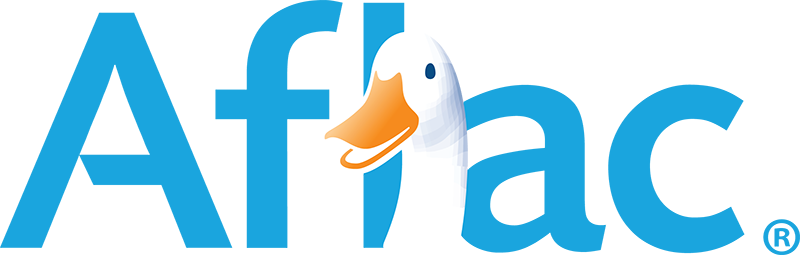







Dotcom-Monitor is proudly powered by WordPress
© 1998-2025 Dotcom-Monitor, Inc. All rights reserved.