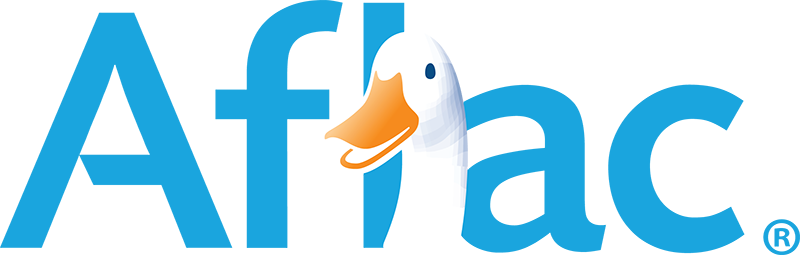- 1-888-479-0741
- sales@dotcom-monitor.com
- Minneapolis, MN, USA
Pingdom Alternatives
Not sure which option is right for you? No worries! We’ve explored numerous Pingdom alternatives, and in this guide, we’ll compare Dotcom-Monitor with Pingdom.
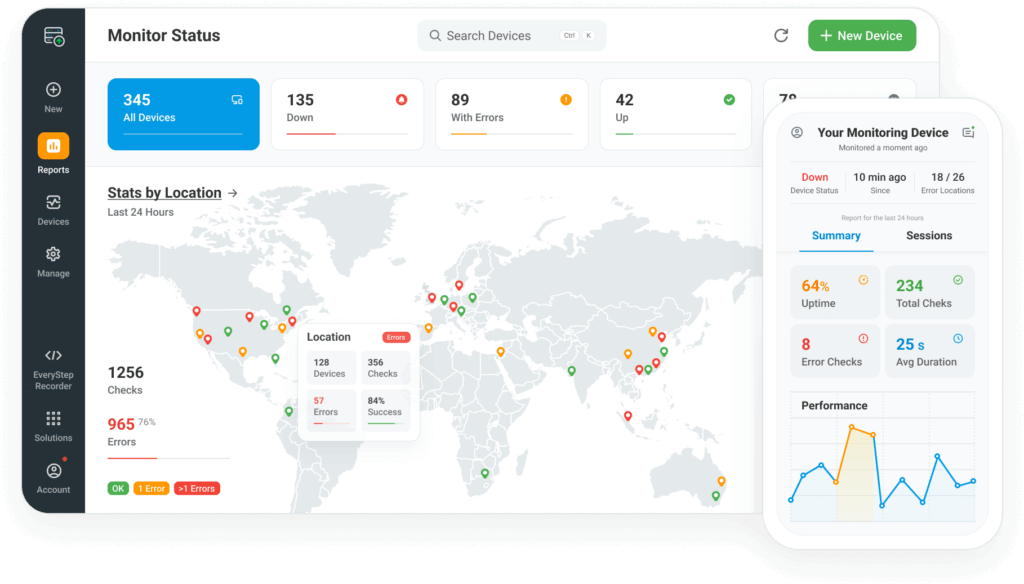
The Dotcom-Monitor platform gives you the features you need to ensure uptime, performance, and availability on a global scale.
Real Browsers
Measure performance within real browsers like Chrome, Firefox, and Internet Explorer.
Global Monitoring
Understand user performance from nearly 30 global locations.
Point and Click Scripting
Record custom scripts to monitor website and web application elements.
Full End-to-End Monitoring Offerings
Choose the monitoring solution that best suits your needs.
Real Browsers
Measure performance within real browsers like Chrome, Firefox, and Internet Explorer.
Global Monitoring
Understand user performance from nearly 30 global locations.
Point and Click Scripting
Record custom scripts to monitor website and web application elements.
Full End-to-End Monitoring Offerings
Choose the monitoring solution that best suits your needs.
A Comprehensive Comparison
When it comes to website performance monitoring, choosing the right tool can make all the difference. Two popular options on the market are Pingdom and Dotcom-Monitor. Both offer robust features to keep your website running smoothly, but they cater to different needs and preferences. This comparison will help you understand the strengths and weaknesses of each tool so that you can make an informed decision.
Pingdom is a well-established website monitoring service known for its user-friendly interface and reliable performance. It even offers a comprehensive set of features that include uptime monitoring, page speed analysis, and transaction monitoring. In some cases, Pingdom might be favored for more niche or smaller-sized businesses for its ease of use and alerting capabilities.
On the other hand, you have Dotcom-Monitor which is a versatile monitoring tool that provides a wide array of features that are suitable for enterprises and businesses looking to stay connected with their system. Dotcom-Monitor offers everything from basic uptime checks to advanced monitoring of web applications, servers, APIs, and network performance. It’s a tool that really stands out for its extensive customization options and detailed reporting to keep you informed and alerted.
Features | Dotcom-Monitor | Pingdom | Other Providers |
|---|---|---|---|
Uptime Monitoring | |||
Page Speed Monitoring | |||
Basic Server Monitoring (HTTP, HTTPS) | |||
Advanced Transaction Monitoring with Scripting | |||
Full Server Monitoring (FTP, SQL, DNS) | |||
Advanced API Performance Monitoring | |||
Network Performance Monitoring | |||
Browser-Based Monitoring with Multiple Browsers | |||
Synthetic Monitoring with Advanced Scenarios | |||
Highly Customizable Dashboards | |||
Alerting System | |||
Integrations (Slack, Zapier) |
Compare Pingdom Pricing vs. Dotcom-Monitor
Pingdom offers several pricing tiers, starting at $15 per month for basic uptime monitoring with more advanced features available in higher-tier plans. They also provide a free trial to let users test the service before committing. Similarly, Dotcom-Monitor provides flexible pricing options tailored to specific monitoring needs. Dotcom-Monitor starts at $19.99 per month with some additional costs for advanced features that aren’t available to Pingdom. It also offers a free trial period that lets you try the monitoring tool before committing.
Compare Pingdom User Experience vs. Dotcom-Monitor
Pingdom is known for its simplicity and ease of use which features a clean, intuitive dashboard that makes navigation and setting up monitoring checks straightforward. Alerts are typically easy to configure, and the reporting tools are accessible even for non-technical users. In contrast, Dotcom-Monitor offers a more powerful tool with extensive features. It’s extremely useful for users who need in-depth monitoring and are comfortable with highly customizable monitoring and reporting configurations.
Compare Pingdom Customer Support vs. Dotcom-Monitor
Pingdom offers a range of support options, including a comprehensive knowledge base, live chat, and email support. Their support team is generally responsive and knowledgeable. Similarly, Dotcom-Monitor provides excellent 24/7 support through live chat, phone, and email. It is highly regarded for its responsiveness and expertise, especially for complex configurations. Dotcom-Monitor also offers a wealth of online resources which includes tutorials and knowledge base articles to help users through their monitoring journey.
Why Choose Dotcom-Monitor
The Dotcom-Monitor platform consists of six main individual monitoring solutions. Each solution allows you to set up checks as frequently as every minute and includes benefits like detailed dashboards, multi-user support, SSO integration, reports, 24/7 support, and more.
The Dotcom-Monitor platform also supports the load and stress testing solution, LoadView. You can easily conduct and manage all your performance monitoring and testing initiatives from one single platform. It allows you to seamlessly transition from load testing your software straight to monitoring the longevity of your software in real time with both LoadView and Dotcom-Monitor.
Internet Infrastructure Monitoring
Monitor availability of email servers, audio or streaming services, network protocols, and more, for full visibility into the health of your IT infrastructure.
Web-Services Monitoring
Monitor web services like HTTP/S, SOAP/REST web APIs, GET/POST requests, and SSL Certificates.
Web Page Monitoring
Check web page performance in real desktop/mobile browsers to get performance insights to improve the user experience.
Web Application Monitoring
Using the EveryStep Web Recorder, you can script/record critical user paths and monitor them for performance & functionality.

The platform also supports the load and stress testing solution, LoadView. Manage all your performance monitoring and testing requirements from one single interface.

Want to try out the Dotcom-Monitor tools before you buy? Select from 10 free tools you can try before moving into the full platform. Everything from testing your website’s speed and web server performance to DNS blacklist and traceroute checks.
Pingdom vs. Dotcom-Monitor: Wrap Up
Pingdom is ideal for small businesses looking for an easy-to-use monitoring tool with essential features at an affordable price. Dotcom-Monitor, on the other hand, is better suited for enterprises or users who require in-depth, customizable monitoring capabilities and are willing to invest more time and money in monitoring their system or website.
Choosing between Pingdom and Dotcom-Monitor depends on your specific needs, budget, and technical expertise. If you need a simple, effective solution, Pingdom is a great choice. For those who need more advanced monitoring and reporting, Dotcom-Monitor is the better option.
Compare Industry Monitoring Tools