Recently, a public dispute erupted between WordPress and WP Engine, one of the most popular managed WordPress hosting platforms. The disagreement centers around WP Engine’s use of the WordPress brand, licensing concerns, and differing views on managing the open-source platform. This fallout could impact WP Engine customers especially those who rely heavily on WordPress for their sites.
Let’s dive into what happened, how it might affect you, and how to keep your site safe with tools like Dotcom-Monitor.
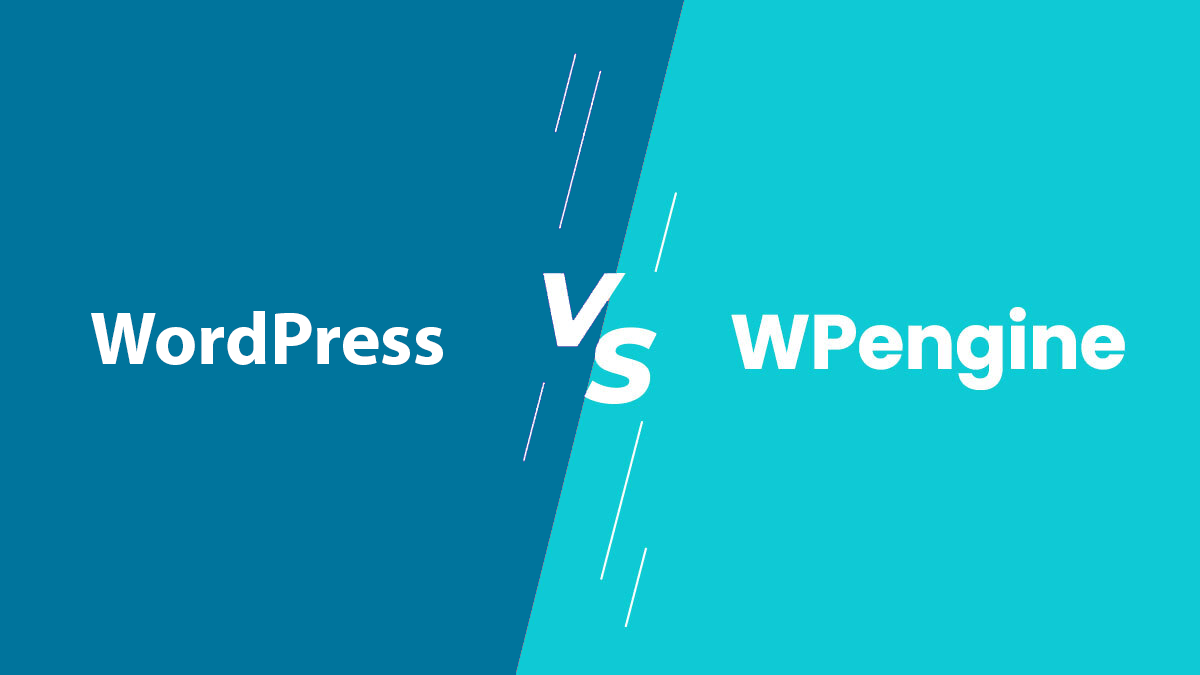
The Conflict: Licensing and Branding
The conflict started in mid-September when Matt Mullenweg shared some harsh criticism of WP Engine in a blog post, calling the hosting provider a “cancer to WordPress.” He was upset about WP Engine disabling the revision history feature by default which he saw as crucial for protecting user data. Mullenweg claimed they did this to cut costs. He also criticized WP Engine’s investor, Silver Lake, for not contributing enough to the WordPress open-source project and said the “WP” brand confused customers into thinking WP Engine is directly affiliated with WordPress.
WP Engine, on the other hand, argues that it provides crucial services for WordPress users, such as enhanced security, site optimization, and customer support, which justify their pricing. They maintain that they are fully compliant with WordPress licensing and are simply offering value-added services to their customers.
WP Engine responded to Mullenweg by sending a cease-and-desist letter, asking him and Automattic to retract their comments. They argued that their use of the WordPress trademark was covered under fair use. WP Engine also claimed that Mullenweg threatened aggressive legal action unless they paid a hefty fee for using the WordPress trademark. In turn, Automattic sent its own cease-and-desist letter, accusing WP Engine of violating trademark rules. The WordPress Foundation even updated its Trademark Policy page criticizing WP Engine for confusing users.
What ended up happening from this was that Mullenweg responded by blocking WP Engine from accessing resources on WordPress.org. Although plug-ins and themes are open source, services like WP Engine need to run specific systems to fetch them which isn’t covered under the open-source license. This response broke many websites which prevented updates and left some sites vulnerable to security risks. The community wasn’t happy with how smaller sites were affected. WP Engine later claimed Mullenweg had abused his control over WordPress to disrupt access for their customers.
Community Impact: Concerns Over the Open-Source Ecosystem
The resulting legal back-and-forth between WP Engine and Automattic has escalated tensions, especially when Mullenweg restricted WP Engine’s access to WordPress.org. This action disrupted many sites which left smaller websites unable to update plugins and made them vulnerable to security risks which ultimately frustrated the community.
This drama highlights deeper concerns about how the open-source WordPress ecosystem can be affected by corporate interests. Users are left wondering how much influence larger companies should have, and what happens when the spirit of open-source clashes with business models focused on profit. This conflict serves as a reminder of the delicate balance required to maintain the openness and fairness of WordPress while allowing companies to provide premium services.
How to Keep Your WordPress Site Safe
Regardless of which hosting platform you use, this drama highlights the importance of being proactive about website protection. Here are some key tips to ensure your WordPress site remains secure and functional:
- Regular Backups: Make sure to back up your website regularly to avoid losing data in case of service disruptions or hosting provider issues.
- Security Plugins: Install trusted security plugins to safeguard your site from vulnerabilities or potential breaches.
- Hosting Alternatives: If the WordPress-WP Engine dispute worries you, explore alternative managed WordPress hosting options that offer similar features and reliability.
- Stay Informed: Keep an eye on updates from both WordPress and WP Engine to stay ahead of any changes that might affect your site.
Don’t Forget Website Monitoring with Dotcom-Monitor
Dotcom-Monitor provides real-time monitoring to allow you to keep a close eye on your website 24/7. It checks your site from multiple locations worldwide to ensure that downtime, slow page load times, or any performance hiccups are detected immediately. If something goes wrong, whether it’s a hosting issue, plugin failure, or traffic overload, Dotcom-Monitor sends instant alerts that allow you to act before the issue affects your visitors. This is especially important in situations like the WordPress-WP Engine drama where access to critical resources or updates can be disrupted without warning.
Dotcom-Monitor doesn’t just monitor uptime, it also tracks performance metrics such as load speed and user experience. If your site begins to slow down, Dotcom-Monitor gives you detailed reports and insights into what’s causing the bottleneck, helping you resolve the issue swiftly. This is particularly useful for WordPress users who rely on multiple plugins, themes, and third-party integrations which can sometimes lead to performance problems.
Also, with Dotcom-Monitor, you’re not limited to just one type of monitoring. You can check specific pages, transactions, and even backend processes to ensure everything is functioning as expected. This layered monitoring approach ensures that your WordPress site is protected from all angles to reduce the risk of any missed updates or vulnerabilities left open by service disruptions.
No matter where your site is hosted, whether with WP Engine or another provider, it’s essential to have a reliable website monitoring service like Dotcom-Monitor. Unexpected issues like the WordPress-WP Engine drama can cause website downtime or performance problems. With Dotcom-Monitor, you’ll receive real-time alerts if your site goes down or experiences slow load times. This gives you peace of mind, knowing you can address issues before they impact your visitors. Keep your site running smoothly and protected from disruptions with Dotcom-Monitor!
Final Thoughts: Be Prepared
While the WordPress vs. WP Engine dispute may not disrupt your site right now, it’s a reminder that things can change quickly. By backing up your site, ensuring strong security, and using tools like Dotcom-Monitor, you’ll be ready for anything. Stay informed, stay protected, and keep your WordPress site running like a well-oiled machine!

