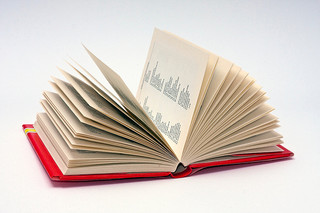
The web performance industry is filled with words and terms that describe the actions taking place as a website loads. In fact, the process of measuring web performance has been broken down such that each discrete action and measurement has a unique term. This makes it easier for those that are measuring to track individual steps as a page loads and spot areas that need improvement. Across various companies, however, performance tracking terms can vary, so the same phrase can mean slightly different things. Most of the time-based metrics, noted in the list below, are measured in milliseconds.
“Word, words, words….once, I had the gift! I could make love out of words like a potter makes cups out of clay.” – from the movie Shakespeare in Love
Let’s take a look at some of these words and terms in order to establish a definitive meaning for them as they relate to measuring web performance.
Common Web Performance Industry Terms
Cache: The browser maintains a copy of recently requested pages and images so that when they are needed again, it does not have to ask the server for another copy. A cache greatly improves the performance of the browser, especially on an image- or graphics-heavy website, where the same images are used on multiple pages.
Connection Time: The time it takes for the browser to connect to a web server across a network.
DNS Lookup: The time it takes for the browser to look up the IP address (for example, 123.456.789.010) of the domain name (for example, www.dotcom-monitor.com) being requested.
Download: The time it takes for every piece of content to be sent from the server to the browser.
DOMContentLoaded: The time it takes for the HTML document to be completely loaded and parsed, but before images, style-sheets, and sub-frames have finished loading.
Onload: The time it takes for all synchronous scripts, such as images, style-sheets, and sub-frames to finish loading.
Redirection: A technique for making a web page or website available under more than one URL address.
Redirection time is the amount of time between when the notification to redirect is received to when the object to which the browser is redirected is fully received.
Rendering: The time it takes to display the page, running in-line JavaScript, and loading images.
SSL/SSL negotiating: The time it takes for the browser, and a server protected by Secure Sockets Layer encryption, to establish a Secure Socket Layer (SSL) handshake (meaning the client has confirmed that it recognizes and trusts the issuer of the SSL certificate before a connection is established). Then, after the SSL handshake, the client confirms that it recognizes and trusts the issuer of the SSL certificate and a connection is made.
TTI (Time to Interact): The moment, from the end user’s perspective, the page’s primary interactive content is displayed and becomes interactive.
TTFB (Time to First Byte): The time between when the virtual user made an HTTP request and when the first byte of the response from the web server arrived. This measurement helps us better understand how responsive the network and web server are. TTFB includes the time for the socket connection, the time to send the HTTP request, and the time to receive the first byte of the HTTP response.
These are some of the basic words and terms we use for tracking web performance. It may not be Shakespeare, but you can find additional words and terms in the Dotcom-Monitor Knowledge Base.
{ photo credit: Horia Varlan – cc }

