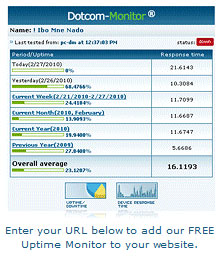 Small to Medium-Sized Businesses Can Monitor Website Uptime and Display Verified Analytics with Industry Standard Uptime Meter
Small to Medium-Sized Businesses Can Monitor Website Uptime and Display Verified Analytics with Industry Standard Uptime Meter
Minneapolis, Minn. (PRWEB) June 17, 2009 – Dotcom-Monitor (www.Dotcom-Monitor.com), a trusted industry provider of advanced yet affordable externally-hosted network and IT monitoring services, today announced the general availability of its Uptime Meter, a new tool to monitor and display a website’s uptime and performance in 30-minute intervals. Dotcom-Monitor’s Uptime Meter is available free-for-download at Dotcom-Monitor’s site.
Dotcom-Monitor’s Uptime Meter tool provides customers a unique, easy-to-use, targeted solution for quickly monitoring and validating uptime that affects website performance and revenues. The Uptime Meter is designed to aggregate uptime and automatically update and display the results on the user’s website via the Uptime Meter Button. The Uptime Meter Button displays accurate update metrics, such as “Uptime 99.999%”, based on the aggregated data since the date of original implementation.
The Uptime Meter provides the following benefits to small and medium-sized businesses:
- Validating the uptime dependability and usability of the website for visitors
- Demonstrating integration with an independent third-party uptime company
- Ensuring Service Level Agreements (SLAs) are met
- Proving details of uptime are available to users and website owners
- Demonstrating a corporate commitment to delivering a high-quality website experience
“For many smaller companies just starting out, monitoring is an important next step in validating their website infrastructure and business reliability,” said Vadim Mazo, CTO and Founder of Dotcom-Monitor. “Five-nines website uptime and performance is synonymous with business success. Using Dotcom-Monitor’s Uptime Meter, which is fast becoming an industry standard as an independent third-party, provides organizations with a free tool to validate their commitment to website uptime and website user experience.”
The Dotcom-Monitor user has access to all website performance and uptime analytics by simply clicking on the Uptime Meter Button displayed on their website. Full-color, detailed website uptime reports are available, including: uptime and performance according to monitoring locations, uptime/downtime, response times, response times by task, distribution by Day of Week, and Distribution by Hour of the Day. When implementing the Uptime Meter, administrators can select from a variety of Uptime Meter Button colors to compliment their website color scheme and brand attributes.
The Uptime Meter is available at https://www.dotcom-monitor.com/StampEdit.aspx. For more information please call 1-888-479-0741.
About Dotcom-Monitor
Since 1998, thousands of companies worldwide have trusted Dotcom-Monitor to deliver the ultimate value in a unified suite of advanced, externally-hosted solutions for proactively monitoring the uptime and performance of websites, web applications, and Internet network infrastructure. Dotcom-Monitor’s modular design and ultra-reliable platform enable organizations to combine powerful monitoring, reporting, notification, escalation, and analysis options in tailored packages designed to best fit their needs. To discover the power, simplicity, and affordability of Dotcom-Monitor’s innovative suite of monitoring services, including: website monitoring, network monitoring, web load stress tests, SIP monitoring, and much more, please visit www.dotcom-monitor.com.

