Server Monitoring Key Takeaways
- Server monitoring is an important aspect of overall performance monitoring management. Unplanned server downtime can lead to significant disruptions for your website and users, especially if you lack real-time monitoring for uptime and performance issues.
- A server monitoring tool, like Dotcom-Monitor, provides instant alerts when issues arise which enables you to act and resolve problems before they impact your user experience quickly.
- With a wide variety of server monitoring tools available, choosing the right one depends on factors like ease of use, alerting capabilities, integration options, and scalability to fit your business needs.
- Proactive server monitoring helps improve long-term reliability and performance by identifying potential issues early, allowing you to prevent downtime and optimize server health continuously.
What is Server Monitoring?
Server monitoring is the process of continuously tracking the performance and uptime of your IT infrastructure to ensure your servers are running smoothly. Implementing a server monitoring tool is essential for keeping a close eye on your entire IT infrastructure and ensuring your servers stay online. If downtime happens, server monitoring tools like Dotcom-Monitor will immediately alert your team so they can quickly step in, minimize the impact on users, and pinpoint the root cause of the problem to prevent future issues and avoid further unplanned downtime.
Finding the right server monitoring tool can be overwhelming, especially with so many options available. Some tools offer the features you need, while others might include more than you’ll ever use. What’s important is that your solution accurately tracks critical metrics like CPU load, memory usage, storage, and network performance. So, how do you choose the best one?
To make it easier, we’ve compiled a list of the top 25 server monitoring tools for 2024, helping you confidently choose the right server monitoring tool that fits your business and keeps your servers running smoothly.
What Server Metrics Should You Monitor?
When it comes to effective server monitoring, knowing which metrics to track is important to ensuring optimal performance and preventing issues before they escalate. Here are some key ones that can help you catch problems early and keep everything running efficiently:
- CPU Usage: This shows how hard your server’s processor is working. If it’s consistently running high, it could be a sign that your server is struggling to handle the workload which leads to potential slowdowns or crashes.
- Memory Usage: Keeping track of memory usage helps ensure your server has enough resources to keep applications running smoothly. Too much memory being used can cause sluggish performance or even downtime.
- Disk Space and I/O: Monitoring how much storage your server has left and how fast data can be read or written is crucial. Low disk space or slow read/write speeds can seriously affect performance.
- Network Performance: Checking on things like bandwidth, traffic, and latency will help you catch any network bottlenecks or connectivity issues that could slow down your server’s response times.
By keeping an eye on these important metrics, you can catch issues early, prevent downtime, and keep your servers running reliably for your users.
Top Server Monitoring Tools for 2024
![]()
1. Dotcom-Monitor
Dotcom-Monitor offers a comprehensive server monitoring software solution for websites, servers, and applications. Its real-time performance insights help you proactively address issues before they impact user experience. With global monitoring locations, it covers server uptime, response times, CPU load, disk usage, and memory. The customizable dashboards provide an intuitive view while their detailed alerting systems notify your IT teams of any performance drops.
Dotcom-Monitor is trusted by companies like Comcast, Dell, Volvo, and more for comprehensive network monitoring. Make your website the best it can be while saving time, money, and grief. Dotcom-Monitor’s affordable plans include 24/7 customer support and a complete suite of server monitoring services and tools. With the starter and enterprise plans, Dotcom-Monitor is guaranteed to have the best server monitoring solutions for your business affordably. Get a free trial or schedule a demo today to see how Dotcom-Monitor leads the monitoring industry.

2. Site 24×7
Site24x7 offers cloud-based infrastructure monitoring making it a flexible choice for organizations that rely on multiple server environments, including Windows, Linux, and FreeBSD.
It monitors real-time performance metrics such as uptime, CPU, disk usage, and memory. Virtualization monitoring for platforms like Microsoft Hyper-V and VMware is also supported. Site24x7’s robust alerting and reporting features also ensure that server issues are promptly addressed. Its flexible pricing options make it an excellent fit for businesses looking to monitor a variety of server environments.
![]()
3. NinjaOne
NinjaOne is an IT asset management platform that excels in remote server monitoring. It supports both Windows and macOS servers which allows users to easily track server health, uptime, and performance metrics.
NinjaOne features a user-friendly interface with automation features, including patch management and system alerts. The tool’s all-in-one nature makes it ideal for both small teams and large enterprises and offers cloud-based monitoring with real-time alerts. NinjaOne also offers robust integrations with various third-party tools, simplifying the monitoring process. NinjaOne also provides an all-features-offered free trial on their website.

4. Datadog
Datadog is a powerful and popular server monitoring tool that integrates with more than 500 services to provide full visibility into infrastructure and applications. It offers a drag-and-drop dashboard that allows IT teams to view real-time metrics and logs side-by-side to provide comprehensive insights into server performance.

5. Anturis
Anturis provides cloud-based server and application monitoring with a focus on simplicity and ease of use. It monitors CPU load, RAM, disk usage, and open ports, providing real-time server health information. The platform also tracks connectivity between devices and servers, ensuring no data transfer bottlenecks exist. Its historical performance analysis helps users identify recurring issues, and customizable alerts keep teams notified.

6. AppDynamics
AppDynamics is a performance monitoring solution offering comprehensive server monitoring. It gives you the opportunity to monitor the health of your servers and check in on network infrastructure. Integrate Jira, PagerDuty, and ServiceNow with your servers.
Identify server issues and solve them quickly with AppDynamics. Don’t let slow load times and bottlenecks affect your end users, check out AppDynamic’s website to get a quote.
![]()
7. SolarWinds
SolarWinds provides agentless web performance software with a strong focus on server and network performance and server monitoring. It’s free and open source so you won’t pay a dime to get alerts to changes and errors within your servers. Monitor response time, CPU load, memory, and event logs.
SolarWinds is a free server monitoring tool. You can start with a free trial on their website.

8. Zabbix
Zabbix is an open-source monitoring platform known for its scalability and flexibility. It tracks server performance, availability, and network health in real-time, offering detailed data on CPU usage, disk space, memory, and more.
Zabbix supports a wide range of hardware and virtual environments, making it suitable for enterprises of all sizes. It’s also open source and free, so download today to try it.
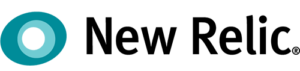
9. New Relic
New Relic is a server monitoring solution that understands that user experience is the most important metric of success. New Relic provides deep observability into server performance, application health, and user experience metrics. It creates easy to understand visualization to help you and your team make sense of performance data. It also provides numerous integrations for whatever your needs might be.
New Relic offers a free standard plan, for any more features get a quote on their website.
![]()
10. LogicMonitor
LogicMonitor is a cloud-based server monitoring tool designed for scalability. It tracks key performance metrics like CPU load, memory usage, and uptime for servers across hybrid infrastructures. With a unified dashboard, users can view performance data for up to 25,000 devices, making it ideal for large enterprises.
You can get a quote for both the Pro and Enterprise plans on LogicMonitor’s website.
![]()
11. ManageEngine OpManager
ManageEngine OpManager provides comprehensive server monitoring for both physical and virtual servers. The tool tracks CPU usage, memory, disk space, and event logs, offering proactive monitoring to prevent downtime. It checks the virtual and physical availability and health of your IT environment. ManageEngine monitors URLs, server and event logs, Microsoft Exchange servers, VMWare ESX, and more.

12. PRTG Network Monitor
PRTG Network Monitor is an all-in-one monitoring solution designed to handle large-scale server environments. It tracks real-time server availability, performance metrics, and network traffic, offering detailed insights into IT infrastructure health.
PRTG has several paid monitoring options, so get a quote on their website after your free trial.
![]()
13. Atera
Atera is a cloud-based remote monitoring and management (RMM) solution designed for IT consultants and managed service providers (MSPs). It offers real-time server monitoring and integrates seamlessly with other IT tools to provide comprehensive infrastructure management.
You can use the network discovery add-on to look for blind spots and identify any unused or unmanaged devices. Atera offers free local customer support 24/7 and requires no onboarding costs. The tool’s flexible pricing model is based on the number of endpoints, making it a cost-effective solution for growing businesses.
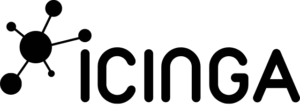
14. Icinga
Icinga is a branch of Nagios and shares many functionalities as a server monitoring solution. It works on checking your server availability and alerts you when any server experiences downtime. You’ll get an instant notification when something is wrong, so you can head back to the comprehensive dashboard to fix it. Monitor hardware like switchers and router, as well as HTTPS and SMTP status.
As a part of Nagios, Icinga is free and open source.

15. Nagios
Nagios is one of the most widely trusted and used open-source server monitoring tools, known for its flexibility and extensive plugin ecosystem. It provides detailed insights into server availability, disk space, memory, CPU usage, and more. Nagios’ web-based interface allows users to visualize performance data and receive real-time alerts when performance issues occur.
Nagios is a free open-source tool, so start monitoring for free.

16. Monitis
Monitis is an open-source performance monitoring solution that keeps track of the overall health of your server infrastructure. It is a cloud-based tool that allows you to monitor your server remotely so you can download and get monitoring. Cloud-based solutions are an easy way to save time and money. Monitis supports Windows and Linux servers.
Monitis is a free and open-source tool.
![]()
17. Pandora FMS
Pandora Flexible Monitoring System (FMS) is a powerful server monitoring solution that provides all the data you need in one convenient window. It’s a flexible monitoring tool that supports hybrid IT environments, covering physical, virtual, and cloud servers. Its highly customizable platform tracks real-time metrics like CPU usage, memory, disk space, and network performance.
Request a quote on Pandora FMS’ site after your free trial.

18. Checkmk
Checkmk is a server monitoring tool known for its scalability and extensive plugin ecosystem. It provides real-time monitoring for various server metrics, including CPU usage, disk space, and memory. Checkmk’s powerful alerting system ensures that IT teams are notified of performance issues as they arise.
Its intuitive dashboards allow users to visualize performance data, and its automation features make it suitable for businesses of all sizes.

19. WhatsUp Gold
WhatsUp Gold is an IT infrastructure management solution that gives you visibility into key performance metrics. It tracks CPU usage, disk space, memory, and network traffic, providing real-time performance insights. WhatsUp Gold’s customizable dashboards allow users to view server health and performance metrics for comprehensive simple server monitoring.
WhatsUp Gold pricing is calculated by the number of servers/devices and features used, so use their calculator to get a quote on their website.
![]()
20. LibreNMS
LibreNMS is an open-source network and server monitoring tool that provides real-time insights into server health, including CPU usage, memory, and disk space. It supports a wide range of hardware and operating systems, making it suitable for large and diverse IT environments.
The tool’s open-source nature allows for extensive customization, making it a popular choice for businesses with unique monitoring needs.
![]()
21. Atlassian Statuspage
Atlassian Statuspage is a status and incident communication tool that integrates seamlessly with various server monitoring solutions. While it is not a full-fledged server monitoring tool itself, it helps businesses communicate outages and server health issues to customers in real-time.
This tool helps IT teams manage customer expectations and keep stakeholders informed during downtime, making it an essential companion for businesses that prioritize transparency and effective incident management.

22. Ganglia
Ganglia is an open-source server monitoring system that is designed to keep track of grids and clusters. It has a distributed architecture and uses XML for data representation, and XDR for data transport. Ganglia compares and contacts hosts to see if anything looks off and alerts you when an error is detected.
As we said, Ganglia is open source i.e. free, so get monitoring right away.

23. Opsview
Opsview offers comprehensive server and infrastructure monitoring with a focus on scalability. It provides real-time insights into server performance metrics like CPU, disk, memory, and network usage. Opsview integrates with cloud services like AWS and Azure, enabling businesses to monitor both on-premise and cloud servers from a single dashboard.
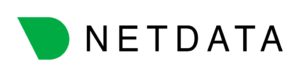
24. Netdata
Netdata provides real-time performance monitoring for servers, containers, and applications. The tool’s lightweight nature ensures minimal resource consumption, making it suitable for large-scale deployments.
The platform’s customizable dashboards and alerting system allow users to monitor and address performance issues in real-time. Netdata is open-source and integrates easily with a variety of third-party tools, providing flexibility for organizations of all sizes.

25. Centreon
Centreon is a comprehensive, open-source server and network monitoring tool that provides real-time performance insights into IT infrastructure. It supports a wide range of environments, including physical, virtual, and cloud servers.
Centreon tracks key server metrics like CPU, memory, and disk usage, offering detailed visualizations through its customizable dashboards. Centreon’s open-source nature makes it highly customizable, and its scalable design makes it suitable for businesses of all sizes.
The Best Server Monitoring Tool for You
As you can see, the server monitoring tools market is both mature and continually growing and they all offer a wide range of options. With so many tools available, it can feel overwhelming to choose the right server monitor tool. By considering your project’s specific needs, you can narrow down your choices and select the best server monitoring software that fits you.
The key is to find a solution that seamlessly integrates into your workflow, provides the features you’ll use and can scale as your business grows. A server monitoring service like Dotcom-Monitor excels in offering real-time alerts and detailed performance insights to help you quickly resolve issues before they impact your end users.
Implementing a server monitoring solution ensures that your problems are stopped before they affect your users or cause costly downtime. Whether you’re managing a small network or a complex infrastructure, choosing the right tool can make all the difference.
Ready to take control of your server monitoring? Start a free trial of Dotcom-Monitor or schedule a demo today to see how we can help you monitor your server and deliver the best possible experience to your users.

