(Don’t worry, we are talking about the interactive media technology by Adobe, not the superhero “The Flash” or “Flash Gordon”)
Everyone has interacted with Flash on the internet in one form or other, from the dawn of Youtube videos to memories of arcade-like video
games, or digital greetings cards with dancing elves. Most people probably didn’t even give a second thought as to how the media was delivered. At it’s peak, Flash was installed on over 95% of all computers, and was the interactive media delivery method of choice. Rich Internet Applications (RIAs) have evolved from gimmicky games to full blown web based SaaS (Software as a Service) applications and advertisement delivery platforms.
Alas, Flash will soon be no more- at least that is what the major players on the internet are saying. From business apps used to design porches, decks and patios, to educational games teaching children to read and count, and even jumpstarting the successful #1 video platform in the world- Youtube, – Flash has been at the core of our interactive web-based experiences for the better part of the last 15 years.
But, with all of the security flaws, mobile performance issues, and proprietary software and installation requirements, it seems Flash has reached the end of practical usefulness. As Steve Jobs put it when addressing Apple’s decision not to allow flash on Apple products- “… the mobile era is about low power devices, touch interfaces and open web standards – all areas where Flash falls short.”
The Mobile Browser Changes Everything
As the number of smart phone users in the world is expected to surpass 2 billion in 2016, we have definitely entered the mobile era, and any standards or platforms used from here on out must fully support the vast array of mobile devices being released over the next few years.
Several platforms tried to oust Flash as the king of RIA including Microsoft Silverlight. However, while adopted by some corporate developers, these platforms continued to suffer from many of the same problems as Flash. Security issues, closed source, proprietary software, inability to run natively on multiple platforms without installing additional software and the reliance of developers on a third party to maintain the platform. Thus, all of these platforms are also being eliminated from browsers, including Silverlight, java applets and anything else that relies on 3rd party browser installations like NPAPI (Netscape Plugin Application Programming Interface), which has been completely removed from Chrome 45 as of September 2015.
So What’s Next?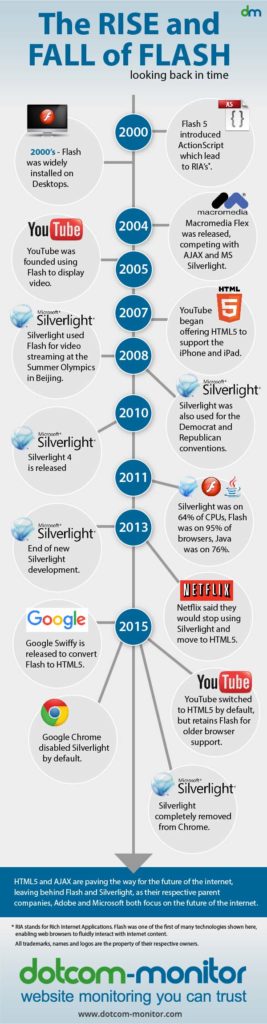
html5 (HyperText Markup Language version 5), css3 (Cascading Stylesheets version 3) and AJAX (Asynchronous Java Script) are here to save the day. Rich Internet Applications may have grown from the early days of Flash and matured with the platform over the past 15 years, but html5 has purposefully taken the best attributes of Flash and other platforms and consolidated them into one standard that works with all operating systems, all browsers, and does not require the installation of additional software. Html5 along with AJAX and css3 continue to push the envelope for delivery of interactive media on the next generation of devices, both mobile and conventional desktop. So while this may be the end of Flash, it seems to be a brighter future for the internet at large.
Regardless of how the rich content is delivered to the end user, we know the most important thing is that the user is able to experience the content as the author intended. Sign up for a free trial of Dotcom-Monitor User experience monitoring to ensure the best possible experience for your rich media content consumers.

