
{{photo credit: Tim Patterson cc}}
To understand how network monitoring works it helps to think of a corporate hierarchy with the top C-suite executives overseeing lower level employees, like the line employees working in cubicles. When it comes to network monitoring, a Device is like a C-suite executive, which delegates commands down to a Task, or the cubicle employee. Tasks then oversee individual aspects of a network in order to maintain a functioning website.
Let’s take a look at how these two crucial components – Devices and Tasks – work together to perform routine network maintenance operations:
How a Monitoring Device works:
A Device is simply a way of overseeing individual monitoring functions, such as: monitoring frequency, reporting and alerting. Devices are designed to help facilitate how Tasks interact with a network for the purpose of ensuring that monitoring takes place in an orderly fashion. Devices can be set up that contain a single Tasks, or multiple Tasks. There can also be multiple Devices within a network, each with their own set of Tasks to oversee.
How a Monitoring Task works:
A Task, basically monitors individual “targets” to determine whether, or not, the target is working. A target could be a URL, email server, FTP server, or web-based server. Tasks can be arranged as a single monitoring function within a Device, or as a set of several monitoring instances, or Tasks, occurring in sequence within a Device.
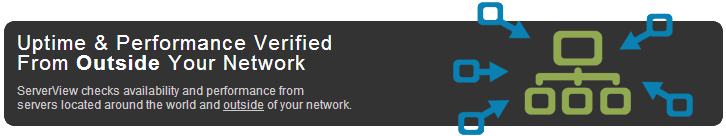
How do Devices and Tasks help keep my network running optimally?
These two crucial network monitoring functions – Devices and Tasks – work together to keep close tabs on your network performance. Without them, it is extremely difficult to keep a constant eye on internal problems when they arise. It is an ongoing system of maintenance that is constantly deployed to prevent individual target failures, such as: broken URLs and server errors from becoming bigger problems.
To learn more about Network Uptime Monitoring visit: www.dotcom-monitor.com/network-monitoring.aspx
For more on Devices & Tasks see our Wiki: www.dotcom-monitor.com/wiki/index.php/category/devices-tasks/

