The EveryStep Scripting Tool by Dotcom-Monitor is a powerful macro that records scripts to perform automated monitoring of your websites’ performance. There are many advanced features in the EveryStep Scripting Tool to help customize the script to trigger notifications based upon specific needs, such as recording the time between actions. The Script Watcher is an advanced feature available when editing a script that you have already recorded.
Measuring Time Between Critical Events
One common action that is very important to most websites is the login function. If visitors to a site are unable to login or the login process takes too long, the visitors are likely to become frustrated and leave the site. Therefore, setting up a Script Watcher to record the amount of time between a press of the login button and the load of the next page would be useful. To do this in the EveryStep Scripting Tool, simply open a script, right click on the line in the script after which you wish to insert the time watcher and select “Add Script TimeWatcher.” You will then be prompted to change the timeout threshold limit. When the script is run, if it takes more time between steps than the threshold of the Script Watcher you have set, an alert trigger will be triggered. Thus, you can setup alert notifications on the device running the script to notify you if your login process ever takes an extended amount of time to complete.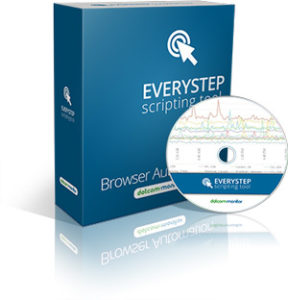
Network Monitoring: Time Watcher & Filter Setup
Additional advanced features of the EveryStep Scripting Tool include the Network Time Watcher and the Network Filter. The Network Time Watcher allows you to specify maximum load thresholds for specific elements on a page. For example, you might want to set a Network Time Watcher to trigger an alert if a 3rd party element such as a traffic counter ever take longer than 3 seconds to load. The Network Filter allows you to specify individual elements or entire domains or subdomains to ignore during monitoring. Adding Deny Network Filters to a script will tell the script to not even request the specified elements from their servers.
- For additional information regarding all of the features of the EveryStep Scripting Tool, please visit the Dotcom-Monitor Knowledge Base.
- If you are not yet a Dotcom-Monitor client, you may download the EveryStep Scripting Tool for free at www.everystep-automation.com and begin running localized testing of your website or web applications.

