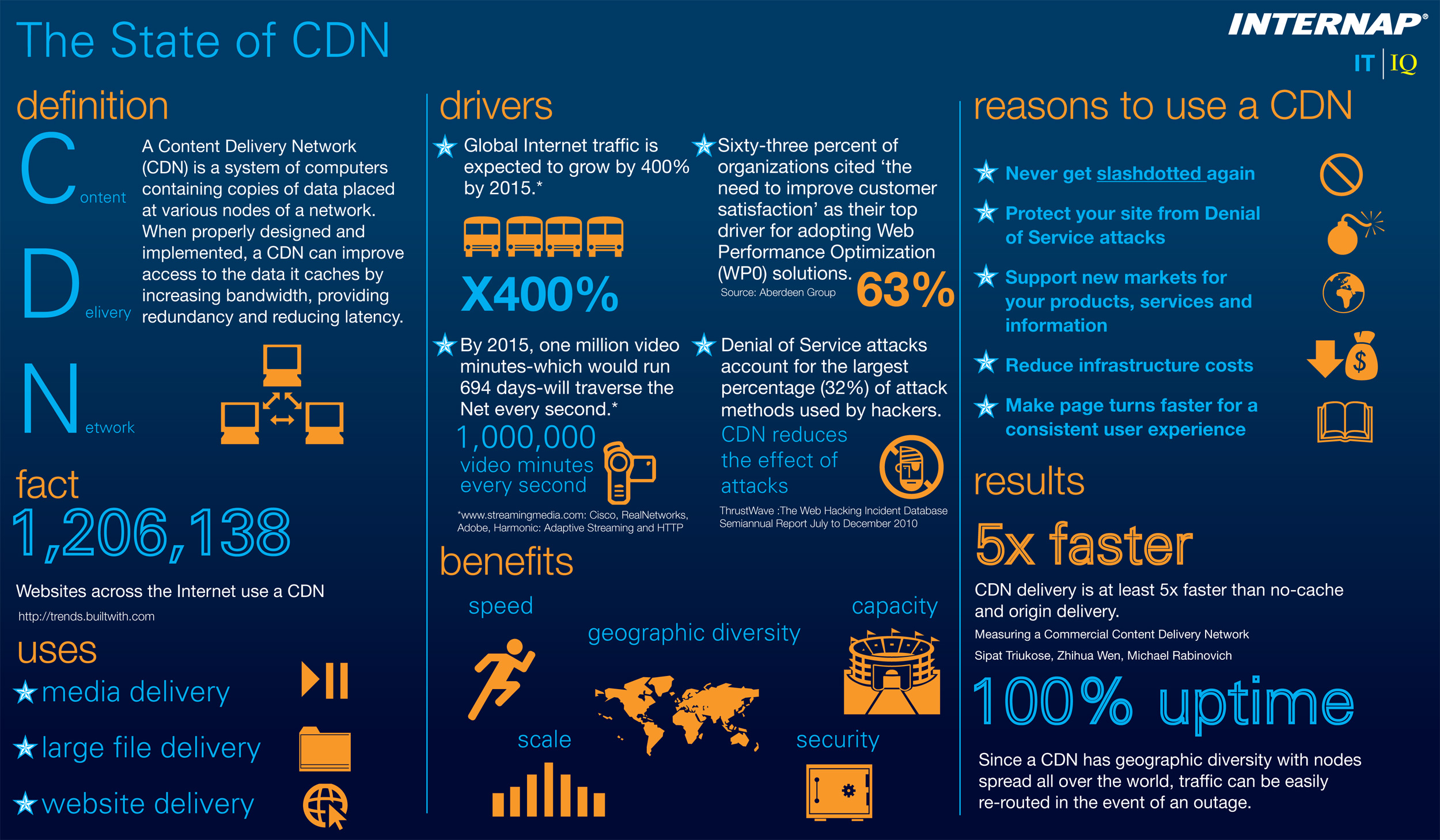Content Delivery Networks (CDNs) are critical for speeding up websites as websites continue to increase in size, add heavy media, and, as a result, slow down. The content of websites is getting more interesting, but the load speed is crawling. As elements of the page slowly load users experience the interesting but “disconcerting” digital equivalent of an Alice in Wonderland’s big, yellow-eyed smiling Cheshire cat – pieces of the website load irregularly resulting in disappearing “parts” and creepy “smiles” hanging in the air.
Content Delivery Networks (CDNs) are critical for speeding up websites as websites continue to increase in size, add heavy media, and, as a result, slow down. The content of websites is getting more interesting, but the load speed is crawling. As elements of the page slowly load users experience the interesting but “disconcerting” digital equivalent of an Alice in Wonderland’s big, yellow-eyed smiling Cheshire cat – pieces of the website load irregularly resulting in disappearing “parts” and creepy “smiles” hanging in the air.
How big is the increase in website size? As noted in a previous post, the average size of websites bloated-up by an incredible 32 percent in 2013, according to performance indices from the HTTP Archive. CDNs take a website’s static files—CSS, images and JavaScript, for example—and serve them on servers as close to the user’s physical location as possible. Larger websites implement CDNs to make sure web pages load as quickly as possible for their visitors from around the world. Having a CDN in place offers a level of redundancy as well. This is a good thing.
But, how can you tell if the Content Delivery Networks you’re paying for is actually speeding up the delivery of your entire Cheshire cat to your website users? CDN monitoring can help the IT department re-assert control (the IT department doesn’t have control over the servers that store the content when they use a CDN) by tracking the key metrics that determine how a CDN performs. Is your Content Delivery Network living up to its SLA? Monitor it and find out.
CDN monitoring tracks key metrics:
1. Load time for individual page elements: It’s not enough to know your overall page time load. If there’s an issue, you want to know exactly what and where the problem is. Monitoring tools need to reach the element-level of web pages to track individual metrics, such as response time.
2. Server response time: Are CDNs worth the investment? Being able to use monitoring tools to track the response time from a CDN server can help you make the business case to C-level management. However, if your website’s response time does not show significant improvement when using a CDN, then the Content Delivery Networks is not performing its role.
3. Host speeds: In an CDN environment, content is distributed across a number of servers, making it difficult to determine problem areas. CDN monitoring can help IT staff to locate specific issues and work with their Content Delivery Network provider to resolve the issues.
As the pressure to build bigger more interesting “Cheshire Cat” websites continues, using CDN monitoring as part of your company’s website monitoring strategy, helps you enforce your Service Level Agreements. It also ensures your CDN isn’t leading your website users down another rabbit hole, nor leaving pieces of your website hanging in the air.