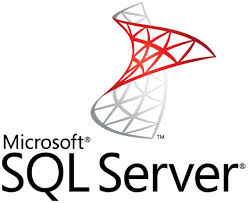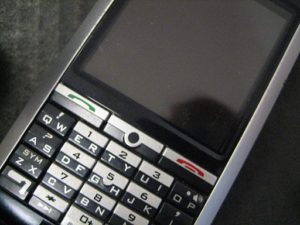The new DNS caching features at Dotcom-Monitor allow you to perform some interesting tests that show how DNS caching can affect your page load speed.
We realize that many organizations monitor their online services with a number different goals in mind, and so we listened to the feedback we received that some users want to include the DNS response time in their monitoring and some users want to be able to remove DNS response from their monitors.
How you wish to handle DNS response time in regard to your monitoring needs is up to you, but we want to take this opportunity to show the differences in how DNS response time affects website load using our new tools.
We ran a test monitoring YouTube from a single location in the midwest United States with three different DNS cache settings. A basic HTTP full page load on the YouTube front page resulted in some interesting, although not that surprising results.
Keep in mind the results will vary depending upon a number of variables such as which locations you are monitoring from, the time of day, the load on the DNS servers, and on the website servers.