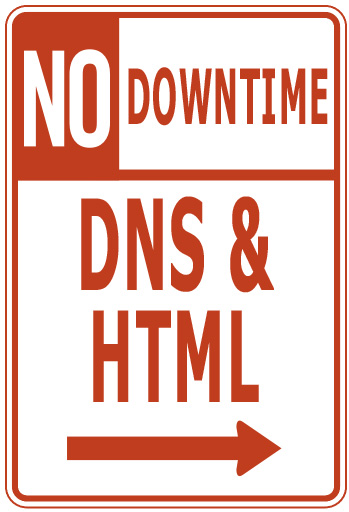 DNS? We don’t need no stinking DNS
DNS? We don’t need no stinking DNS
The big day came and you had the high ground, your website was great, you even had some good, cheap monitoring in place, but oops…it turns out that monitoring was a little too cheap. It turns out your “hey, this is cheap” website monitoring service cached the Domain Name Server (DNS) process. As a result when those secondary DNS issues happened on Black Thursday Eve you didn’t have a clue until mid-way through Black Friday 2012 and by then the damage was done. You could get to your website because you also cached DNS but new website visitors – who had not cached your DNS – could not. But you didn’t know that did you? Without a non-cached approach to monitoring your website you didn’t have a clue – until and ornery customer called- that your full DNS propagation process wasn’t working as it should. What? That’s right, because your current monitoring cached the DNS process you didn’t know the secondary DNS process was not working. Ergo, you were in the dark. Shed some light on the subject of your full DNS propagation process with a free instant test here and see the different between cached and non-cached monitoring for next year – if there is a Black Friday 2013 – with a free trial here.
Website is Feelin’ groovy….but, it looks like $#^!
Hey, its Cyber Monday and the website is up, the server’s are humming, DNS checks out, and even the HTML code looks good – relax, you got this right? Wrong. Well, does the page with the skewed .css file look right to you? Me neither. Without the full “image matching” monitoring process in place everything seemed fine, but it didn’t look fine. That extra step you took to do an HTML keyword check using the HTTP monitoring did find the word “blue” for the blue sweater but it didn’t see the fact that the blue sweater page was smashing into the page’s left margin all day Black Friday 2012 and Cyber Monday due to a .CSS error. True, image match monitoring is a newer technology, so its hard to be too hard on yourself. But now that you know that you can use a “Image match” to look at your website for Black Friday 2013 and Cyber Monday 2013 using a browser with a virtual keyboard mouse (don’t ask) riding alongside the browser and take actual snapshots of your webpage and matches the image every time you monitor. You’ll know for Black Friday 2013 and Cyber Monday 2013 that if the image doesn’t match – say the sweater if red and not blue – the alerts will get sent, you’ll see the error from the user’s perspective, and the files can get fixed asap.
Click to read on -> Stopping Black Friday Outages, Before They Start – Part 3 – Downtime…
Just land on Stopping Black Friday Outages, Before They Start – Part 2 – DNS & HTML? Catch the first entry in this series, Stopping Black Friday Outages, Before They Start – Part 1 – Web Apps.

