
New Mobile Browser Monitoring Devices including Android
Dotcom-Monitor has added a number of additional mobile devices to our mobile browser monitoring platform. The updated list of devices includes:
Home » Archives for Mark Kupfer » Page 4

Dotcom-Monitor has added a number of additional mobile devices to our mobile browser monitoring platform. The updated list of devices includes:
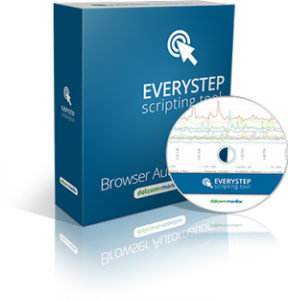
The EveryStep Scripting Tool by Dotcom-Monitor is a powerful macro that records scripts to perform automated monitoring of your websites’ performance. There are many advanced features in the EveryStep Scripting Tool to help customize the script to trigger notifications based upon specific needs, such as recording the time between actions. The Script Watcher is an advanced feature available when editing a script that you have already recorded.

In a recent report by IDC titled, “DevOps and the Cost of Downtime: Fortune 1000 Best Practice Metrics Quantified,” the cost of downtime was explored across Fortune 1000 organizations. The numbers they arrived at may surprise you. The average cost of application downtime among fortune 1000 companies was estimated at somewhere between 500,000 and 1 million dollars per hour! The total cost of downtime per year was estimated to be between 1.25 billion and 2.5 billion dollars per year.
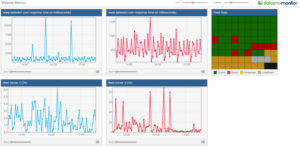
Now you can monitor any SNMP capable devices on your network using the Dotcom-Monitor MetricsView product. Simply download and install the MetricsView Agent onto a machine in your network and setup the monitoring parameters in your account.

The Visual Traceroute Tool maps each hop along a traceroute, and graphically calls out dropped packets and unresponsive nodes. It also allows you to drill down into errors and visualize traceroutes from different locations on a hop by hop basis. The best way to explain how this works is to show you an

As the internet continues to grow exponentially, we see organizations relying on a great number of devices to support higher and higher standards of uptime and performance. With the release of MetricsView Performance Counter Monitors and SNMP Monitoring Agents, Dotcom-Monitor provides complete website performance monitoring solutions to give you insight

Dotcom-Monitor has launched a new script playback feature to the EveryStep Scripting Tool. EveryStep is the website scripting tool that records a script on a website with simple point and click actions. With the new feature, now you can record a script and schedule it to run automatically on your desktop
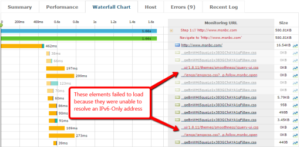
Take a look at the difference between how a page (msnbc.com) loads from an IPv6-Only monitoring location and a monitoring location with native IPv6 or 6to4 translation. You may want to think about running an IPv6 test on your own websites after seeing these results.
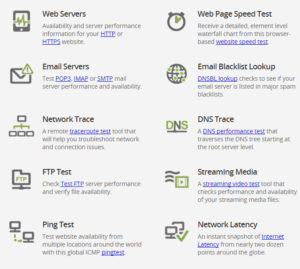
Dotcom-Monitor has released a suite of free website testing tools at www.dotcom-tools.com. The Dotcom-Monitor website testing tools allow you to perform a variety of tests on the performance of your own servers from external locations around the world. Perform Free Website Tests Some of the Tests you can perform include:

Dotcom-Monitor now offers a dedicated IPv6 monitoring location, which means that tasks being monitored from this location will not be able to resolve traffic across an IPv4 network, so if the communication cannot travel across an IPv6 compatible network, this location will return a failed monitoring result.
Now you can test IPv6 connections specifically from an “IPv6 only” location to ensure that your services are accessible via IPv6 only nodes. This is useful for testing IPv6 specific resolution because there are configurations available on different networking devices that may allow traffic between IPv4 and IPv6 nodes that will not work with IPv6-Only nodes. For example, it is possible that you may have a router on one end of the communication that attempts to send IPv6-Only traffic using a tunneling mechanism to tunnel IPv6 through an IPv4 only network while the router on the other end is not capable of extracting the IPv6 address from the IPv4 tunneled data.
Utilizing an IPv6 location also allows you to ensure that any APIs you use are capable of handling IPv6 communications. The IPv6 monitoring location will let you know if your application is not IPv6-aware by triggering an alert when the application is unable to respond.

© 1998-2025 Dotcom-Monitor, Inc. All rights reserved.