Aug. 1, 2013 – Dotcom-Monitor tracked an Akamai DNS outage today.
Dotcom-Monitor clients that utilize Akamai may have received error messages associated with the Akamai DNS outage lasting from 5-7 minutes starting at approximately 11:01 am CDT.
As noted in the screen capture below of the error traceroute, the Akamai DNS outage impacted several Akamai name servers, including:
- NS1-129. AKADNS.NET
- NS2-129.AKADNS.NET
- NS3-129.AKADNS.NET
- NS11-129.AKADNS.NET
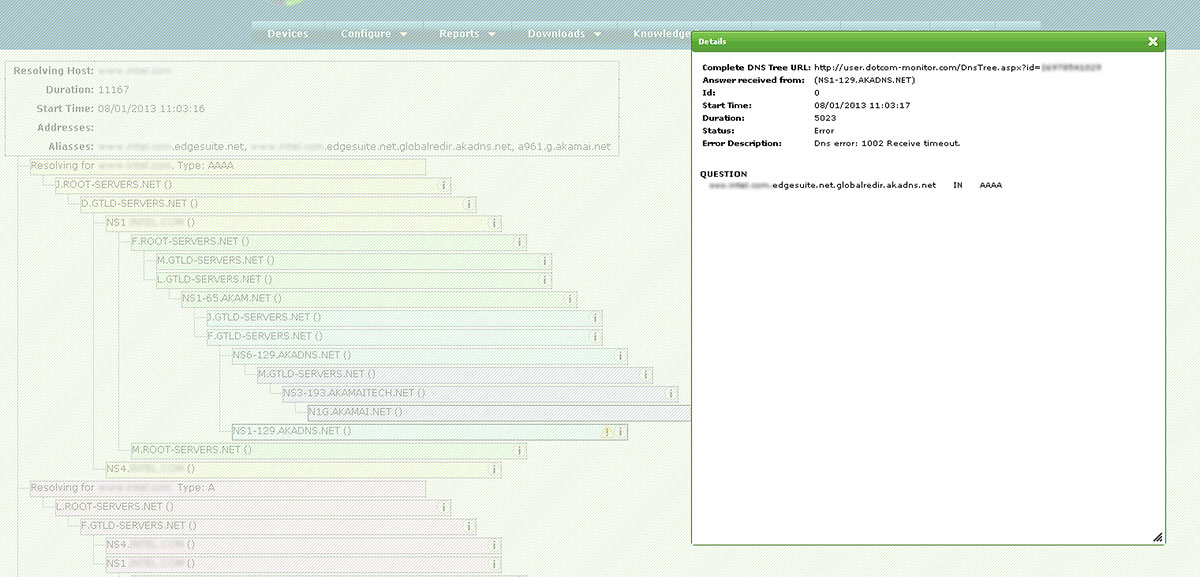
– click to enlarge –
Akamai DNS outage, one of many recent high-profile DNS outages
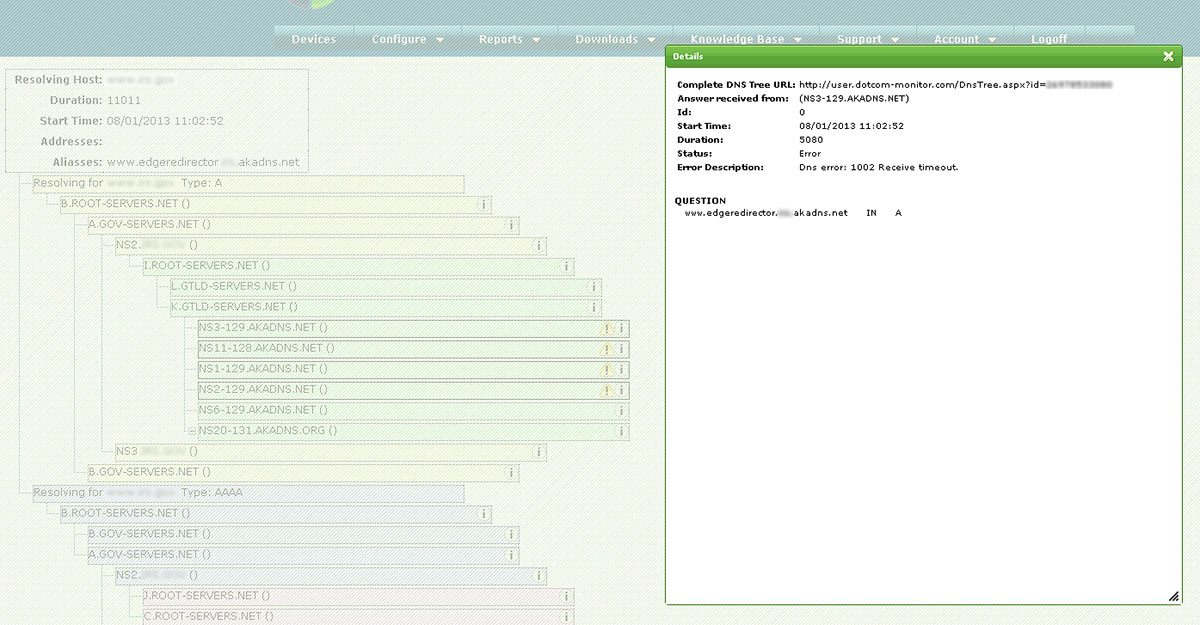
– click to enlarge –
The Akamai DNS outage, though brief, is only one of several high-profile DNS outage issues that has occurred over the past year. In the recent past, Dotcom-Monitor has detected several high-profile DNS outages for its clients, including: the AT&T DNS outage, GoDaddy DNS outage, and Network Solutions DNS outage. Moreover, Dotcom-Monitor has authored several other articles on the use of monitoring to detect DNS outages as part of a comprehensive DNS performance methodology.
Non-cache DNS Monitoring
Dotcom-Monitor uses a non-cache method of monitoring DNS. The non-cache method of DNS monitoring propagates queries thoroughly to the root DNS servers. Some monitoring companies use a cached method of DNS monitoring. The cached DNS monitoring method does not propagate thoroughly to root DNS servers, and therefore does not detect some DNS issues. Dotcom-Monitor has also provided guidance on monitoring for DNS issues in these posts.
Free DNS Traceroute Test Tool
You can see how the DNS monitoring process works for any website in the world with our DNS Traceroute Test Tool (select Trace Style “DNS”). The free DNS tool should show that by typing in a URL www.mywebsiteexample.com, the browser runs the URL through the DNS process, finds the Internet Protocol (IP) numbered address ex. 192.168.0.0 and the browser connects to the server 192.168.0.0 to fetch the page mywebsiteexample.com.

