You may think the answers are obvious, and the most obvious questions include:
- How many people are hitting our website?
- How many site visitors are converting?
- Is the blog drawing traffic?
- Which pages are receiving the most traffic?
These are not necessarily the most important metrics about your website, and all of these questions can easily be measured using analytic tracking tools such as Google Analytics.
Arguably more important than the analytic metrics are the answers to the following questions:
- Can visitors get to our website?
- Does our content load fast enough to retain visitors?
- Are users bouncing from our site due to poorly formatted or missing elements?
- What can we do to speed up our website?
- How does our website perform at certain times of day, certain days of the week or under a heavy load?
Ask These Questions First
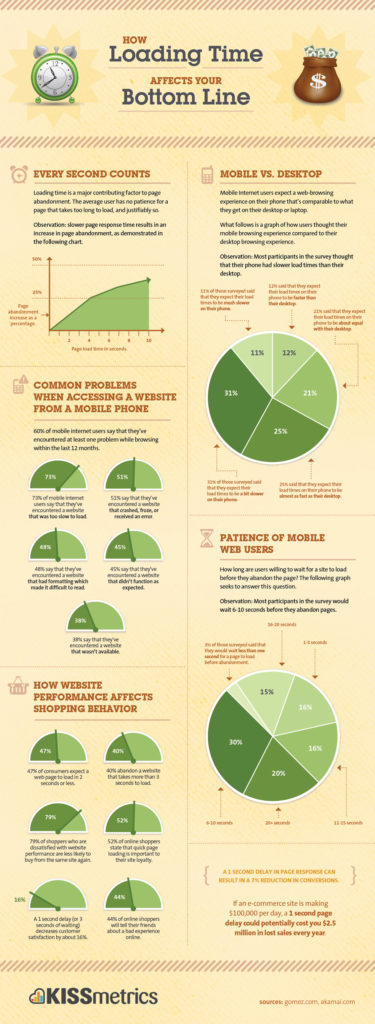
You need to ask these questions first because you won’t have any website visitors if users cannot reach the site, or you may have a much smaller number of visitors if your site is unavailable from certain geographic regions.
So how do you measure these metrics?
Can visitors get to our website from anywhere around the world?
Setup website monitoring from 24 global locations to alert you if your website is ever unreachable. Each monitoring location will record how long it took to load the web page and you can set thresholds if the site ever takes too long to load. The monitoring system will automatically trigger a cascade of tests from all monitoring locations if an alert is triggered in order to ensure that it was not a false positive.
Does our content load fast enough to retain visitors?
The average attention span of a website visitor is only 6 seconds, and users today expect a site to display something after only 2 seconds! That means that after 6 seconds, if the user has not seen or read something that intrigues them, they will leave your website. This time span generally includes the time for content to load- so if your website takes over 3 seconds to display content, that means you need to capture your visitor’s attention in less than 3 seconds. How much website content can you view and process in 3 seconds? This is why webpage load speed is so critical.
Are users bouncing due to poorly formatted or missing elements?
When visiting a website and something seems off- many users get suspicious and concerned about the integrity of a website. If you have images, scripts, fonts or other aspects of your website that are critical to the presentation layer, you need to be sure that they are loading properly and expediently. Often times these elements are not even hosted on your own servers. Content Distribution Networks (CDNs) are often used to expedite element level load times from servers located as close as possible to the end user geographically. While this usually helps improve page load speeds, it also means that the content is outside of your control, and you need to know if there are ever issues with the content or the servers hosting the content. Dotcom-Monitor can notify you via email, SMS or phone call as soon as a problem is detected.
What can we do to speed up our website?
Dotcom-Monitor provides element level trending reports along with waterfall charts to troubleshoot individual monitoring results. For example, you may notice that your website load times have recently jumped to take 3 seconds longer than usual. With the Dotcom-Monitor Performance reports, you can take a glance at the list of the slowest 10% of elements on your website to see if there is one particular element that is causing the issue, you can dig in to the waterfall chart to see if there are dependency issues (elements that take a long time to load which hold up the loading of other elements) or you can view an element trend chart to see if a particular element has begun loading slower than usual due to a change in the element or the server hosting it.
How does our website perform under a heavy load?
Finally, most websites experience difference cycles of user load at different times of the day as well as different days of the year. One of the best examples of this is the heavy load many commercial websites experience on Black Friday and Cyber Monday. If you are not prepared for both heavy and cyclical loads on your website, you may end up losing prospective visitors because the website takes too long to display or even crashes under a heavy load. Dotcom-Monitor can both monitor your website under the daily load cycles as well as perform dedicated stress and load tests on your website, delivering performance reports with details on how your site responds as visitor numbers increase.
Dotcom-Monitor helps you answer the most important questions about your website so you can focus on the additional factors involved with the traffic that should now be streaming into your site. Sign up for a free trial now to begin troubleshooting and maintaining the optimal user experience on your site.

