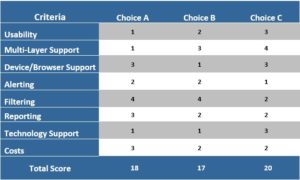How to Choose an Appropriate Monitoring Platform
Choosing the right monitoring platform can feel like finding a needle in a haystack. With a range of options and countless features to weigh, you want to make the best choice for your infrastructure, team, and budget. This guide is here to simplify that decision-making process, giving you the essential guidelines and criteria to choose a monitoring platform that fits like a glove.
Why You Need a Monitoring Platform
Monitoring platforms are the backbone of smooth-running systems, providing critical data that helps identify issues before they spiral into bigger problems. These platforms give you visibility into performance metrics, helping prevent outages, improve user experience, and optimize infrastructure usage.
Essential Monitoring Platform Criteria
- Ease of Use: A monitoring tool needs to be intuitive. If the platform is hard to use, it’s less likely to be adopted or used effectively by your team. Look for a platform with a clean, organized interface, ideally one with a low learning curve and easy onboarding.
- Multi-Layer Support: Realistic simulation of end-user transactions is essential, but if an error occurs, you’ll want excellent data and reporting capabilities. Reports such as a waterfall chart showing you what component(s) has/have caused an error, as well as back-end server resource utilization details. Make sure that monitoring of all layers is supported before finalizing your decision.
- Device/Browser Capability: Pre-configured monitoring solutions can reduce setup time and effort. A monitoring solution that includes testing from the three most popular browsers, popular mobile devices, and component-level monitoring capabilities are must have features for any state-of-the art monitoring suite.
- Real-Time Monitoring and Alerts: Your chosen platform should provide real-time monitoring and customizable alert options. This is essential to stay ahead of critical issues, minimizing downtime and responding proactively to potential problems.
- Filtering. False alerts will destroy all trust in your monitoring automation platform. Therefore, having the ability to create filter conditions, such as sending an alert only if an error occurs longer than a certain period of time, will reduce the number of false alerts, solidifying trust in your solution of choice. The ability to set custom filters is a must when deciding on an monitoring solution.
- Reporting and Analytics: Rich reporting features enable you to analyze past performance, spot trends, and improve future planning. Look for customizable reporting options that allow you to drill down into specific metrics and monitor historical performance.
- Comprehensive Coverage and Integrations: Make sure the platform can monitor everything you need—from servers and applications to databases, websites, and APIs. Look for native integrations with other tools your team uses, such as DevOps and incident management software.
- Security and Compliance: Particularly for businesses handling sensitive data, security is non-negotiable. Ensure the platform complies with relevant security standards and provides features like data encryption, access controls, and secure storage.
- Scalability: As your infrastructure grows, so will your monitoring needs. You should opt for a scalable solution that can adapt to increased demand, with flexible pricing tiers that won’t break the bank as you scale up.
- Costs. Avoid overspending for your monitoring suite. Locally deployed monitoring solutions often have a much higher cost footprint than cloud-based platforms due to hardware/software implementation and ongoing maintenance and management costs. It’s much more efficient to leverage a cloud-based monitoring solution that will let you focus on monitoring, instead of dealing with costly, time consuming setup challenges.
Evaluating Monitoring Platforms
We realize there’s no shortage of options when it comes to choosing a monitoring solution. We want to ensure your investment in a monitoring solution today, recognizes a return down the road. Companies can easily apply the wrong criteria and ultimately make a wrong decision, only to find themselves starting the process all over again.
Don’t risk making a costly decision. Use the table below to help you find the best monitoring suite for your needs. And feel free to add your own criteria to the table during your decision-making process.
How to use this table:
A.) Apply this matrix to each monitoring solution on your short list
B.) Add the appropriate rating for each criterion
4 = Completely fulfills the criteria
3 = Satisfies most of the criteria
2 = Meets some of the criteria
1 = Meets little to no criteria
C.) Calculate the score and select the solution with the highest rating.
Making Your Final Decision
Choosing the right monitoring platform takes time, but the payoff is worth the investment. Keep your needs and priorities in focus, use trials to your advantage, and consider scalability to ensure the platform grows with you. By taking these steps, you’ll be well on your way to finding a monitoring solution that keeps your infrastructure running smoothly and your business ready for growth.
If you’re looking for a comprehensive yet user-friendly option, Dotcom-Monitor is a great place to start. With features tailored for uptime monitoring, performance tracking, and customizable alerts, Dotcom-Monitor strikes a balance between functionality and simplicity. Its real-time insights are particularly valuable for companies that rely on robust website performance. Plus, its flexible range of tools grows with your business, making it easy to scale as your needs evolve.
Remember, whether you prioritize real-time alerts, ease of use, or scalability, a reliable monitoring platform is the cornerstone of smooth operations and customer satisfaction. With the right choice, you’ll be well-equipped to maintain a resilient infrastructure that keeps your team confident and your users happy. Happy monitoring!